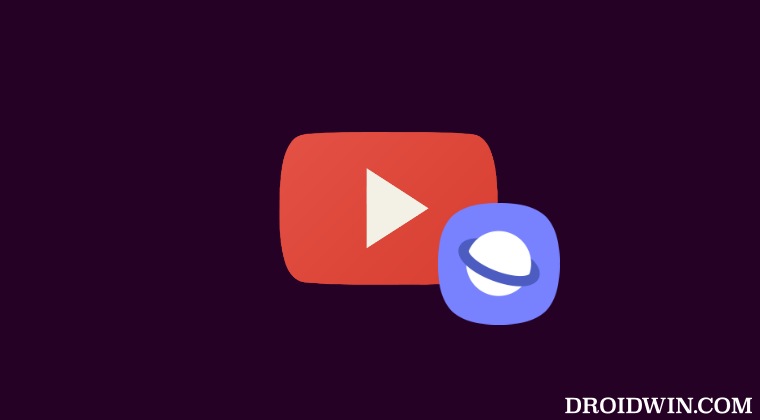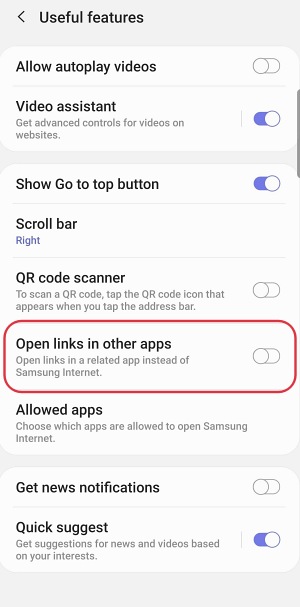Apart from the ability to block ads and sponsors, it also comes with a slew of nifty features, including the likes of swipe controls, and the dislike counter. However, as of late, a specific set of users aren’t able to make full use of these functionalities. Many users have voiced their concern that upon opening the YouTube video link via Samsung Internet Browser, then tends to open in the official Youtube app instead of Vanced. This is happening in spite of the fact that the “Open Supported Link” option has already been set to Vanced instead of the official YouTube app. Another intriguing thing to note is the fact that this issue is only happening in the Samsung browser and not in Chrome. So if you are also in the same boat, then this guide will help you rectify this issue. Follow along for the fix.
Fix YouTube Link via Samsung Browser not opening in Vanced
In all other browsers, it simply refers to the “Open Supported Link” setting and carries out the task accordingly. However, when it comes to Samsung’s browser, then you will have to enable one additional option before proceeding ahead. To be more specific, launch Samsung Browser and head over to Settings > Useful Features > enable the toggle next to Open links in other apps.
Once you enable the said feature, all the YouTube video links that you interact with via Samsung Internet Browser will now open in the Vanced app. So on that note, we round off this guide. If you still have any quires, do let us know in the comments section below. We will get back to you with a solution at the earliest.
How to Use Knox Features/Apps on a Rooted SamsungSmart View not working on rooted Samsung: How to FixBluetooth not working on rooted Samsung: How to FixBanking/Payment Apps not working on non-rooted Samsung [Fix]
About Chief Editor