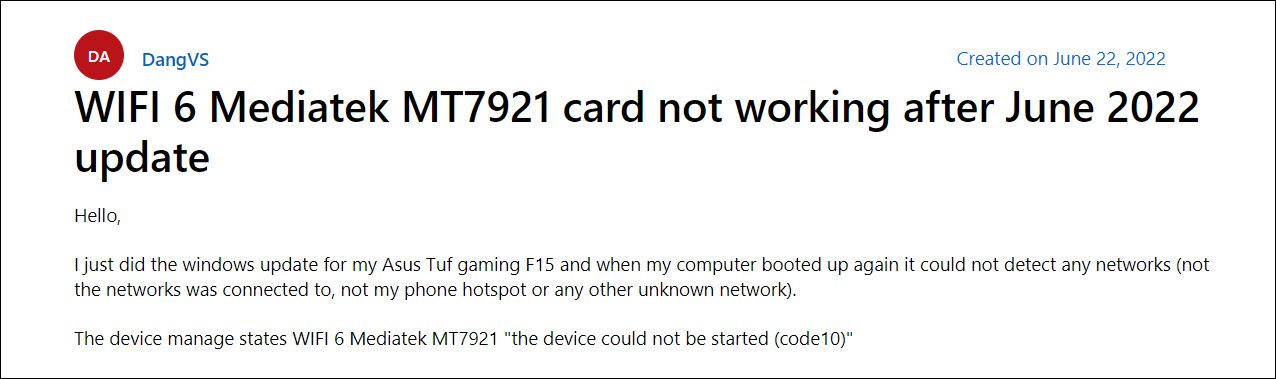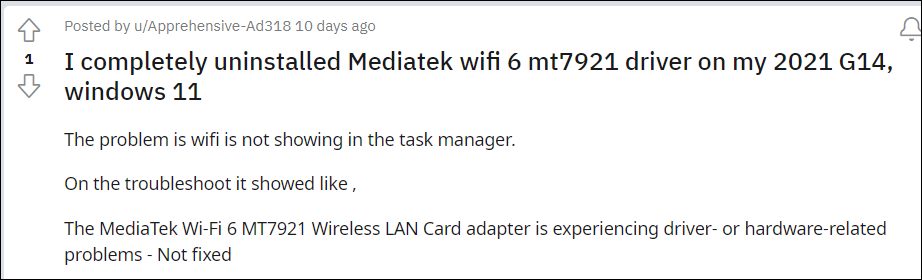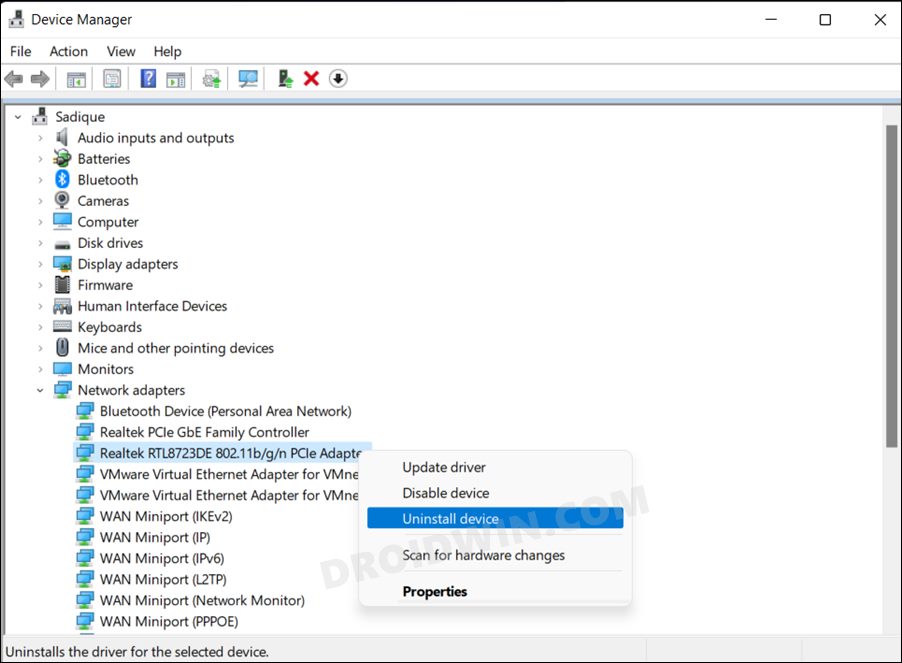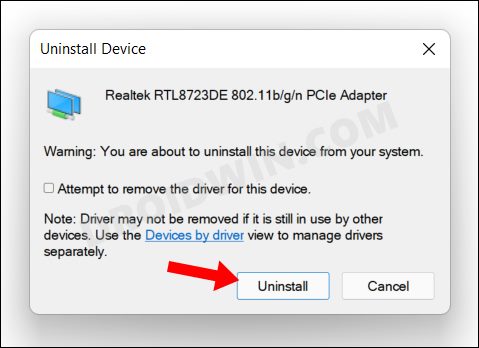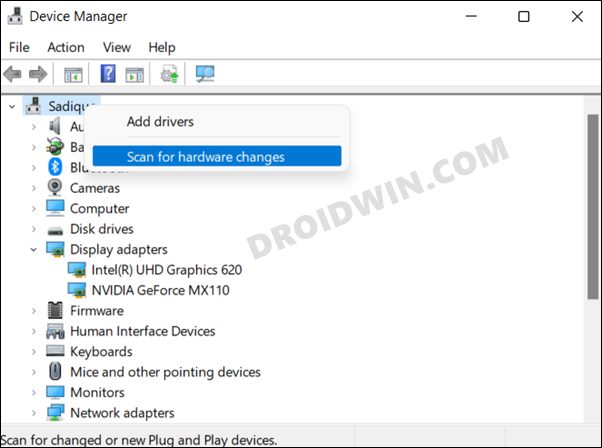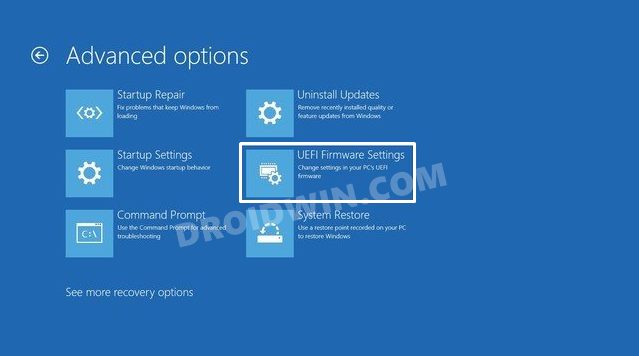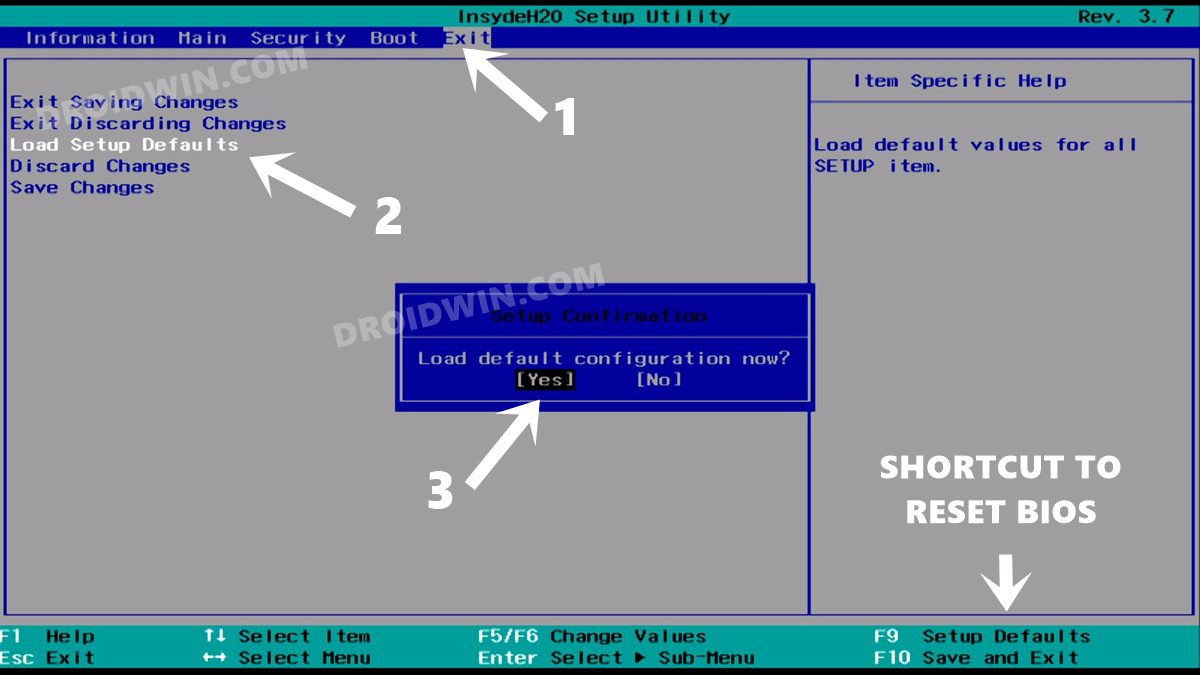However, as of now, many users are not able to make full use of its functionality. This is because various Windows 11 users have voiced their concern that the Wi-Fi 6 Mediatek MT7921 card is not working on their Windows 11 PC. In this regard, some users are getting ‘This device cannot start. (Code 10)’ error message whereas others are getting to WiFi signals at all. If you use the Network Troubleshooter to diagnose the issue, it will leave you disappointed, as has been the case since Day 1.
At the very most, it might list out the following error message “The MediaTek Wi-Fi 6 MT7921 Wireless LAN Card adapter is experiencing driver- or hardware-related problems”. If you are also getting bugged with this issue, then this guide will make you aware of a few nifty workarounds to resolve this error. Follow along.
Fix Wi-Fi 6 Mediatek MT7921 card not working in Windows 11
It is recommended that you try out each of the below-mentioned workarounds and then see which one spells out success for you. So with that in mind, let’s get started.
FIX 1: Force Reboot
As surprising as it may sound but just performing a force reboot did manage to rectify the issue for most of the users. So power off your PC and then press and hold the Power button for close to 50-60 seconds. Now power it on and check if it fixes the Wi-Fi 6 Mediatek MT7921 card not working in Windows 11.
FIX 2: Reinstall Network Drivers
If the network driver files or its configuration have got corrupted, then its direct consequence will be felt by the WiFi. Therefore, you should consider uninstalling the network drivers and then installing the latest version. Here’s how
FIX 3: Reset BIOS
As far as the current issue is concerned [July 2022], the latest Windows update has altered some network settings which is creating conflict in establishing a stable network connection. Therefore, your only course of action should be to reset the BIOS back to its factory defaults state. To do so, please check out our comprehensive guide on How to Reset BIOS in Windows 11. Or refer to the below shorter instructions That’s it. These were the three different methods to fix the issue of the Wi-Fi 6 Mediatek MT7921 card not working in Windows 11. As far as the official stance on this matter is concerned, the MediaTek developers are yet to acknowledge this issue, let alone give out any ETA for the rollout of a fix. As and when any of these two things happen, we will update this guide accordingly. In the meantime, the aforementioned workaround is your best bet.
How to Change WiFi Priority in Windows 11[3 Methods] How to View Saved WiFi Passwords in Windows 11High Ping in Windows 11: How to Fix [8 Methods]Default Gateway is not available in Windows 11: How to Fix
About Chief Editor