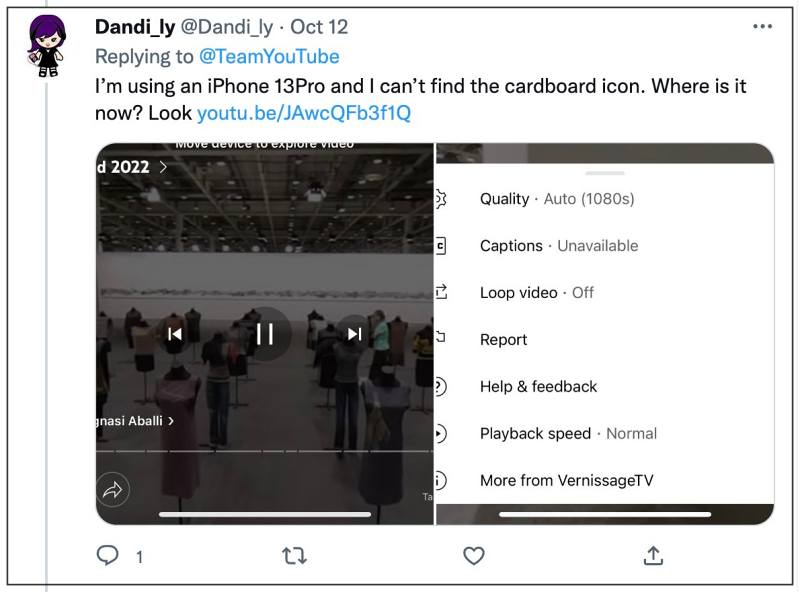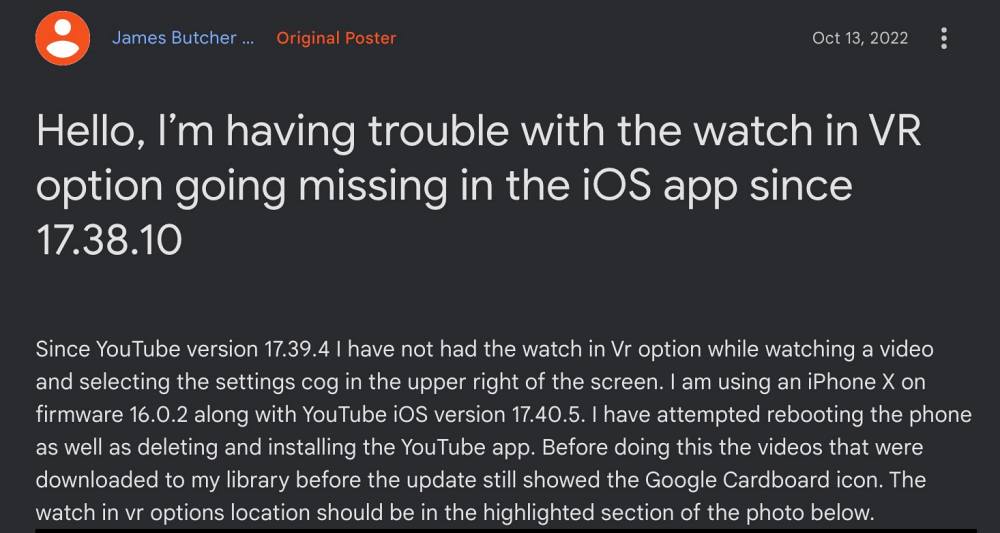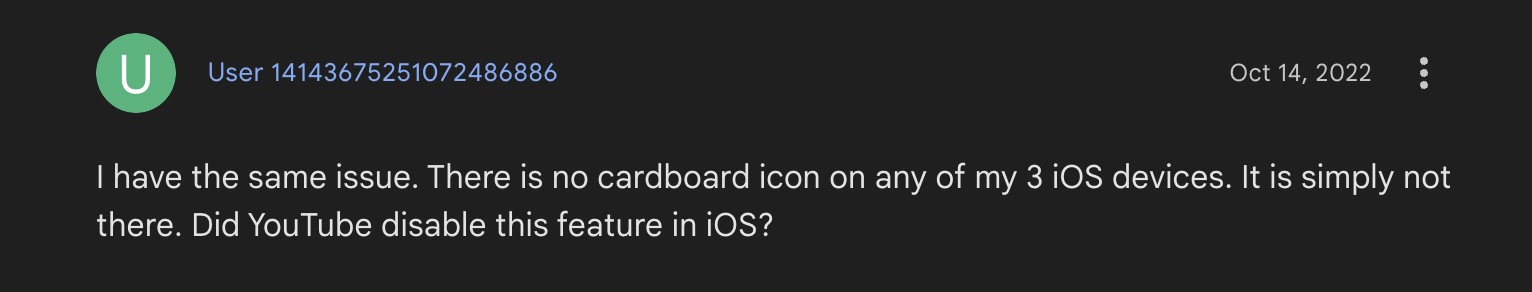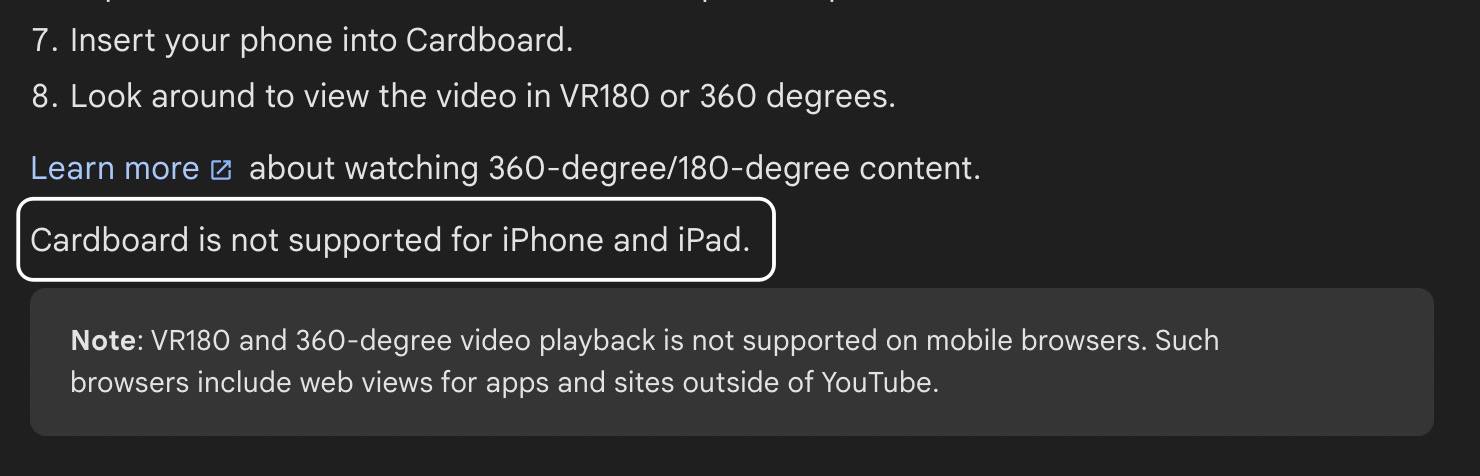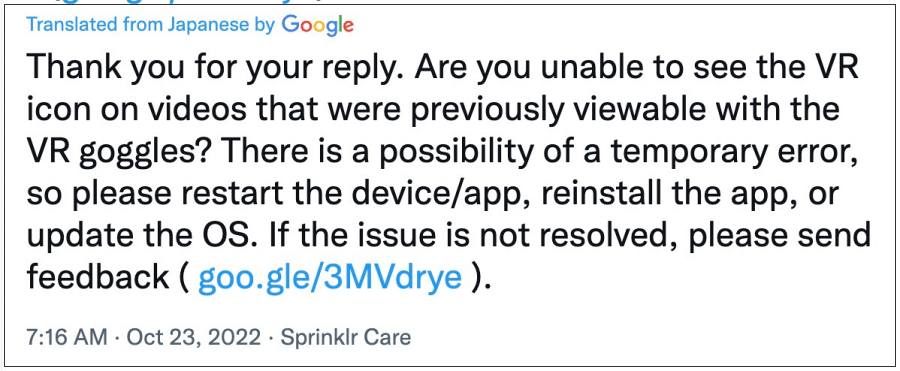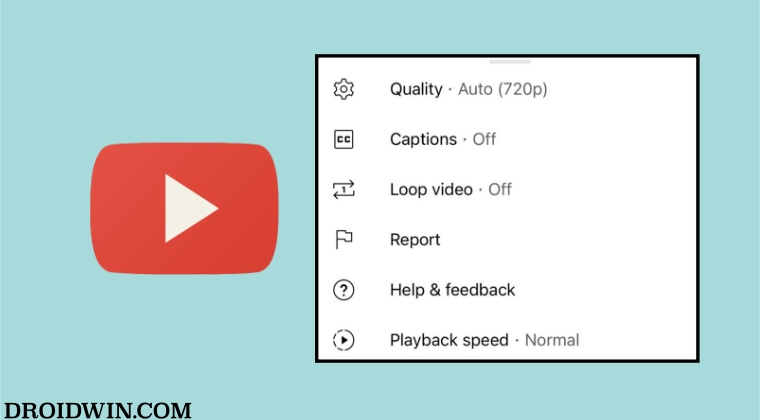If you have a VR headset, then the videos in VR Mode will give you an immersive viewing experience. However, all this might soon be a thing of the past as the “Watch in VR” option is missing from the YouTube iPhone app. The issue first came to light after either version 17.39.5 or 17.39.4 update which was rolled out around September.
One important thing to note is that the Watch in VR option is present in the YouTube Android app and only its iPhone app is affected by this bug. But there are going concerns that this is not a bug but rather an intended change introduced by Google. So is that really the case? Let’s check it out.
Why Watch in VR option missing from the YouTube iPhone app
First and foremost, from where exactly did this query arise that Google has removed Wach in VR from the YouTube iOS app? Well, the concerns started growing after users had a look at Google’s official documentation regarding VR180 and 360-degree videos using Google Cardboard. At the end of that document, it is mentioned that “Cardboard is not supported for iPhone and iPad”.
However, this statement only means that Google’s VR headset is not compatible with Apple devices. Nowhere has it been mentioned that iPhone and iPad wouldn’t support VR videos on YouTube. So this hopefully would douse the speculation that the option isn’t supported anymore. To further concrete this statement, we have another piece of evidence worthy of a look.
One of the affected users got in touch with the YouTube support staff on Twitter. The support team asked him to carry out the basic troubleshooting but they didn’t mention it anywhere that this functionality has been removed. So all this makes one thing clear- the Watch in VR option is missing from the iPhone YouTube app due to a bug and it’s not due to an intentional change from Google.
FIX Watch in VR option missing in the YouTube iPhone app
Now that we have addressed the elephant in the room, the next big question is how to rectify this bug. As of now, YouTube has recommended: “restart the device/app, reinstall the app, or update the OS”. However, users have already tried all these workarounds but none of them spelled out success. So it seems we are now completely at the behest of Google as and when they roll out a patch. As and when that happens, we will update this guide accordingly.
YouTube 60 FPS HDR videos capped at 480p on iPhoneYouTube PIP Mode not working in iOS 16 [iOS 16.1 Beta 2]: How to FixFix YouTube ‘Music content cannot be played in PiP’ prompt on iOSYouTube App crashing/not working on iOS 16: How to Fix
About Chief Editor