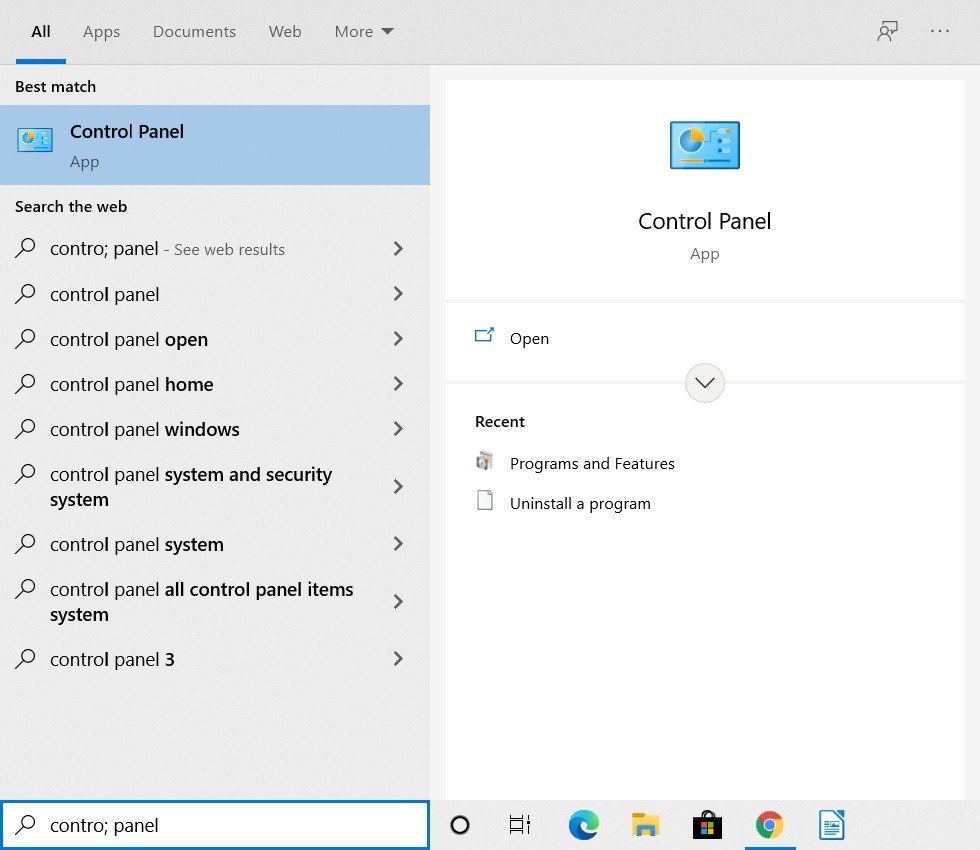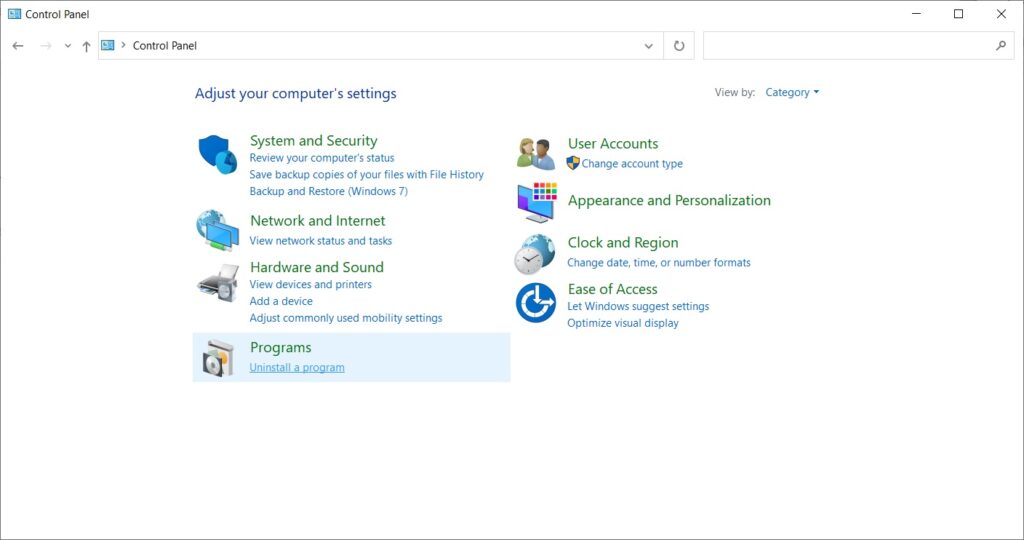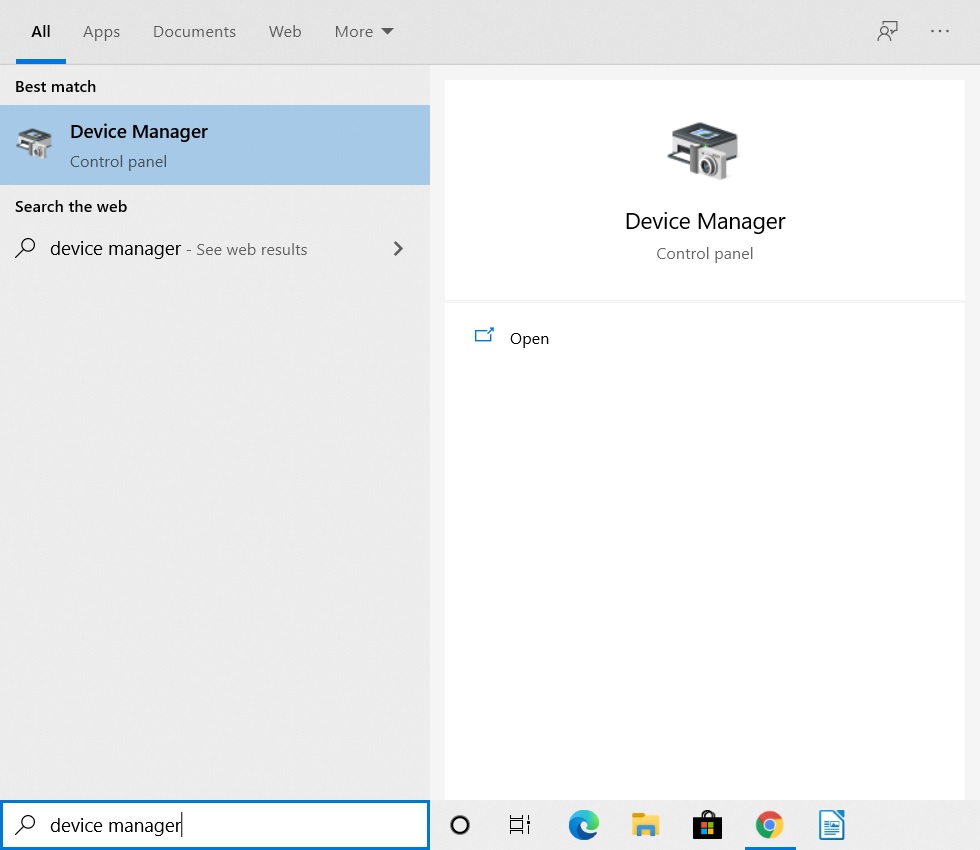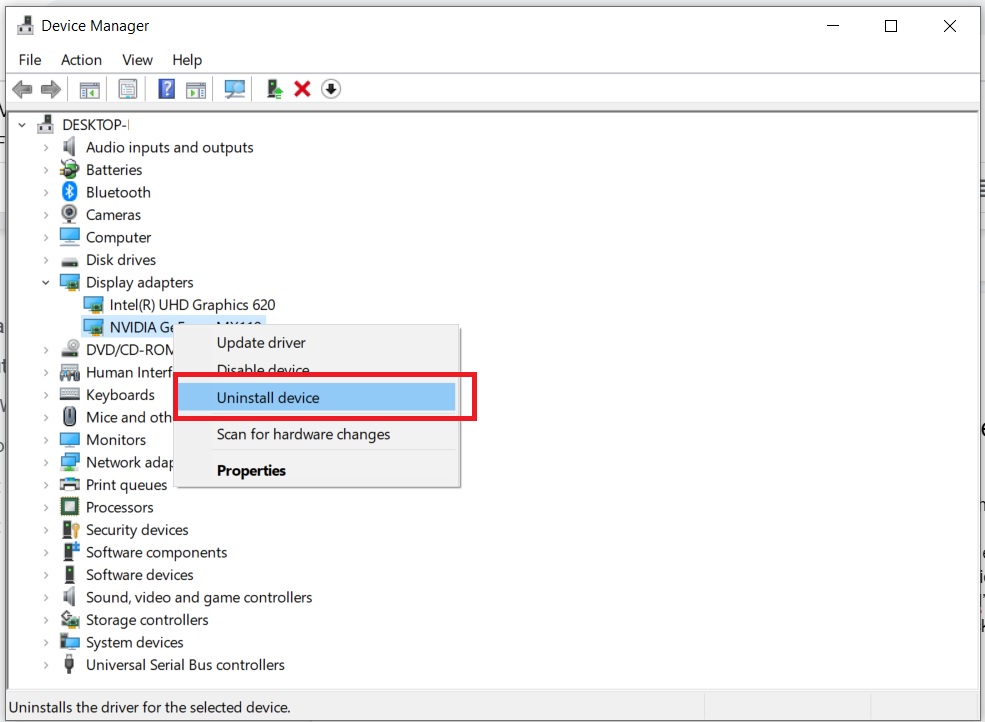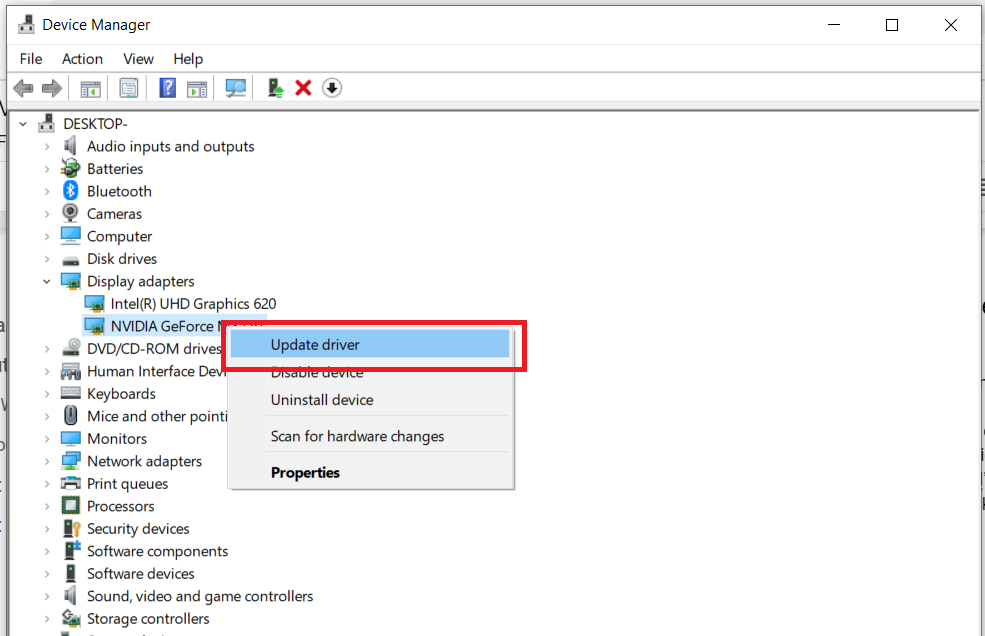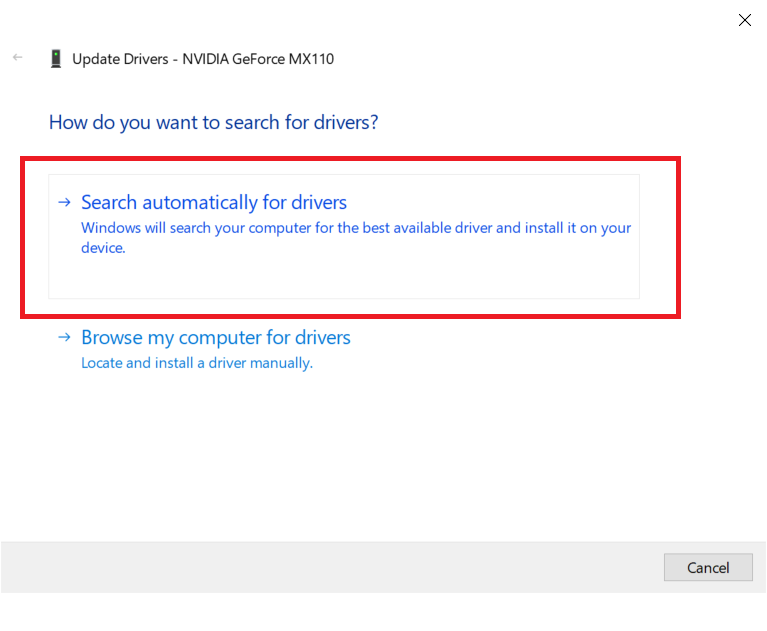If you have, there is no need to panic because it is not some random malware or virus on your computer. It is more of a software library that is useful for a particular set of games. In this article, I will explain what Vulkan RunTime Libraries are and is it necessary to keep them or not. Also, Read: How to Download and Install Qualcomm HS-USB QDLoader 9008 Drivers
About Vulkan RunTime Libraries
You see there are graphics standards for graphics and Vulkan is a new graphics standard just like DirectX and OpenGL. The thing about Vulkan is that it is very new and most of the users are not aware of it. As mentioned earlier, Vulkan RunTime Libraries are not some type of virus or malware. So you do not have to worry about it. Vulkan is very effective for gaming and 3D performance. The new graphics standard comes with high-efficiency and cross-platform support and that is why it is used in a lot of GPUs present in computers, consoles, and even smartphones. One of the key features of Vulkan is that it helps in lowering CPU usage. Along with that it also helps to distribute the load among multiple CPU cores. If you are a user having Nvidia drivers on your computer, chances are that you already have Vulkan RunTime libraries installed on your computer as they often come installed with the graphics card driver.
So What’s The Fuss?
If you play games on your computer, chances are that you already have Vulkan on your computer. However, if you do not play games, chances are that you will not find it. One important thing to note is that if you uninstall Vulkan once, it is quite hard to get it back as it comes with graphics drivers. So there have been some talks related to the win32/subtab!blnk virus. A lot of users believe that Vulkan RunTime Libraries have something to do with the virus. As a result, these users told everyone that removing Vulkan is the possible solution to this virus problem. However, you should understand that there is no relation between Vulkan and the win32/subtab!blnk virus.
Should You Remove Vulkan RunTime Libraries?
Well, it is just a program on your computer that helps with graphical performance while gaming. You should not remove the program as it may lead to many graphics issues if you are a gamer. A lot of games like Dota 2, Rust, Need for Speed, Ashes of Singularity, Doom, Warhammer 40,000: Dawn of War III, Ark Survival Evolved and others support Vulkan RunTime Libraries and if you play any games mentioned above, you should probably avoid uninstalling them.
What If I Still Want To Remove Vulkan RunTime Libraries From My PC?
Although I strongly suggest that you do not remove the libraries from your computer but if you still want to do it. Here is how: Step 1: Go to the Windows search bar, type “Control Panel” and hit enter. Step 2: Now click on ‘Uninstall a program’ under the Programs section. Alternatively, you can also use Run, just press the “Windows+R” key, type “appwiz.cpl” and hit enter. Step 3: Now select Vulkan RunTime Libraries from the list, right-click on it and select ‘Uninstall’. That’s it!
What If I Want It Back?
In case you want Vulkan back on your computer, you will have to reinstall your graphics card drivers again. Here is how: Step 1: Go to the Windows Search Bar, type “Device Manager” and hit enter. Step 2: Now double-click on ‘Display adapters’ to expand it. Step 3: Select your graphics card driver, right-click on it and select ‘Uninstall device’. Step 4: Check the box reading “Delete the driver software for this device” and click on Uninstall. That’s it and now you have to restart your computer again. Your computer will automatically install the necessary drivers. However, if you see any problem, you can update the drivers for your graphics card. Here is how: Step 1: Go to the Windows Search Bar, type “Device Manager” and hit enter. Step 2: Now double-click on ‘Display adapters’ to expand it. Step 3: Select your graphics card driver, right-click on it and select ‘Update driver’. Step 4: Now click on “Search automatically for updated driver software”. That’s it now the system will find the latest drivers and all you have to do is approve and install them.
Conclusion
So that was about Vulkan Runtime Libraries, as mentioned earlier, they are completely safe and do not have any connection with any viruses. If you are a gamer, you should keep them on your computer as they help to boost the gaming performance on your computer. We hope this article helped you understand the whole concept. In case you face any difficulty, feel free to reach out to us. Also, Read: How to Fix if Nvidia Control Panel Missing in Windows 10