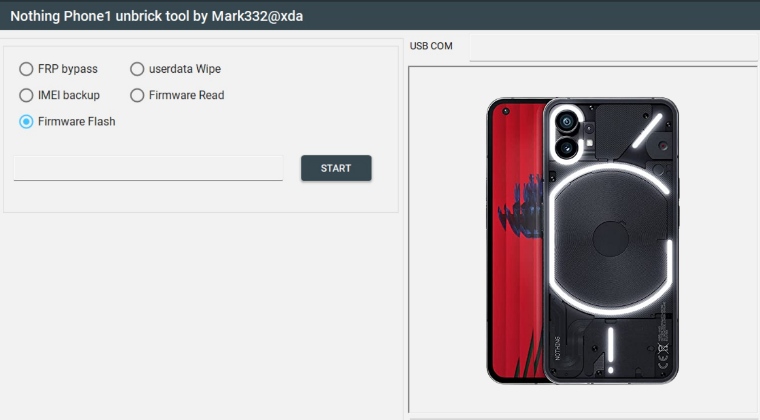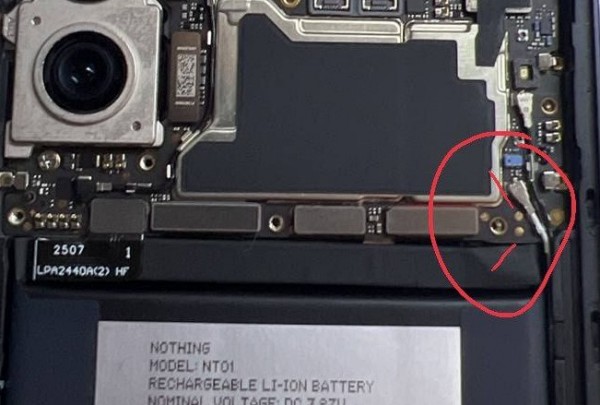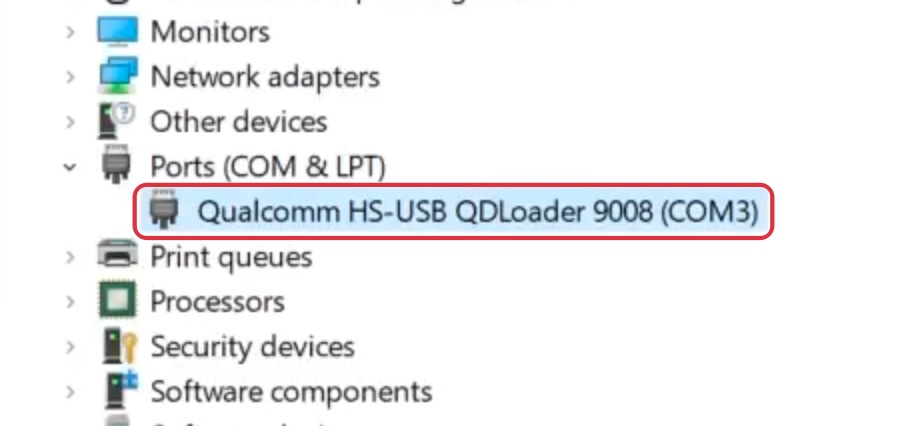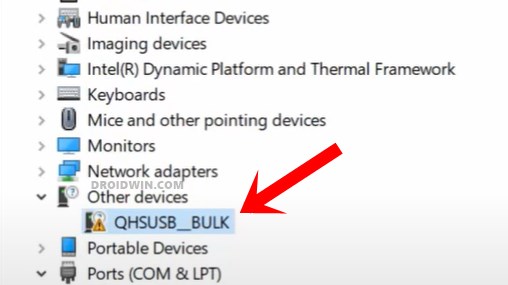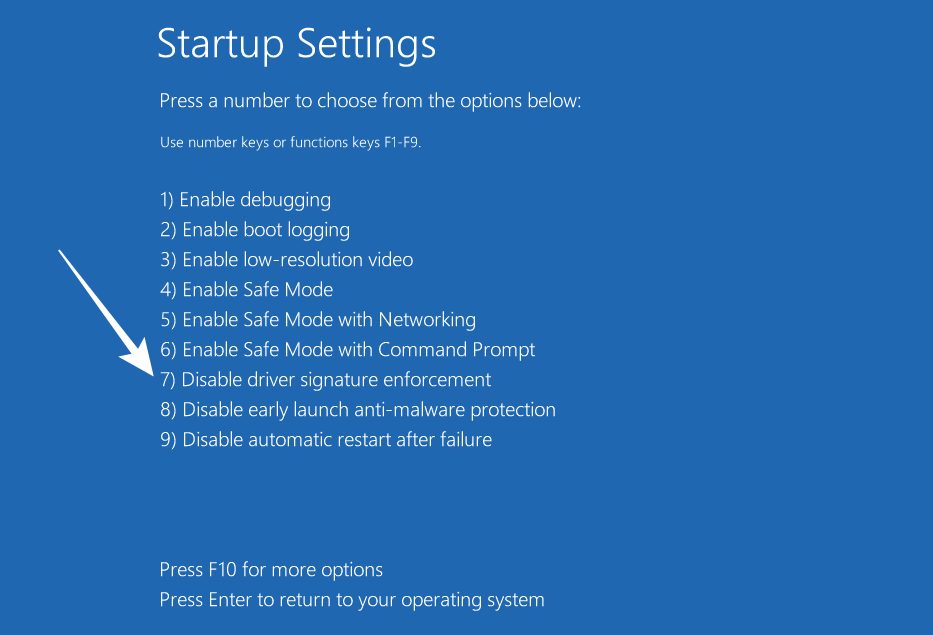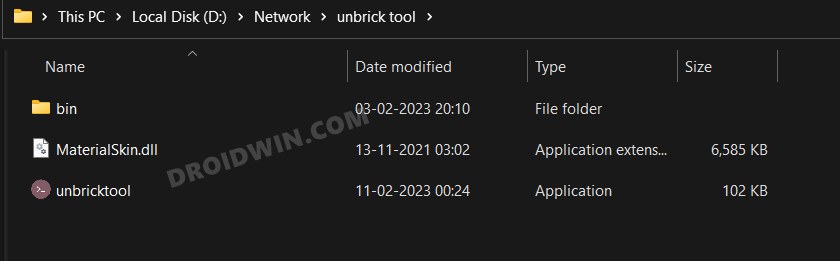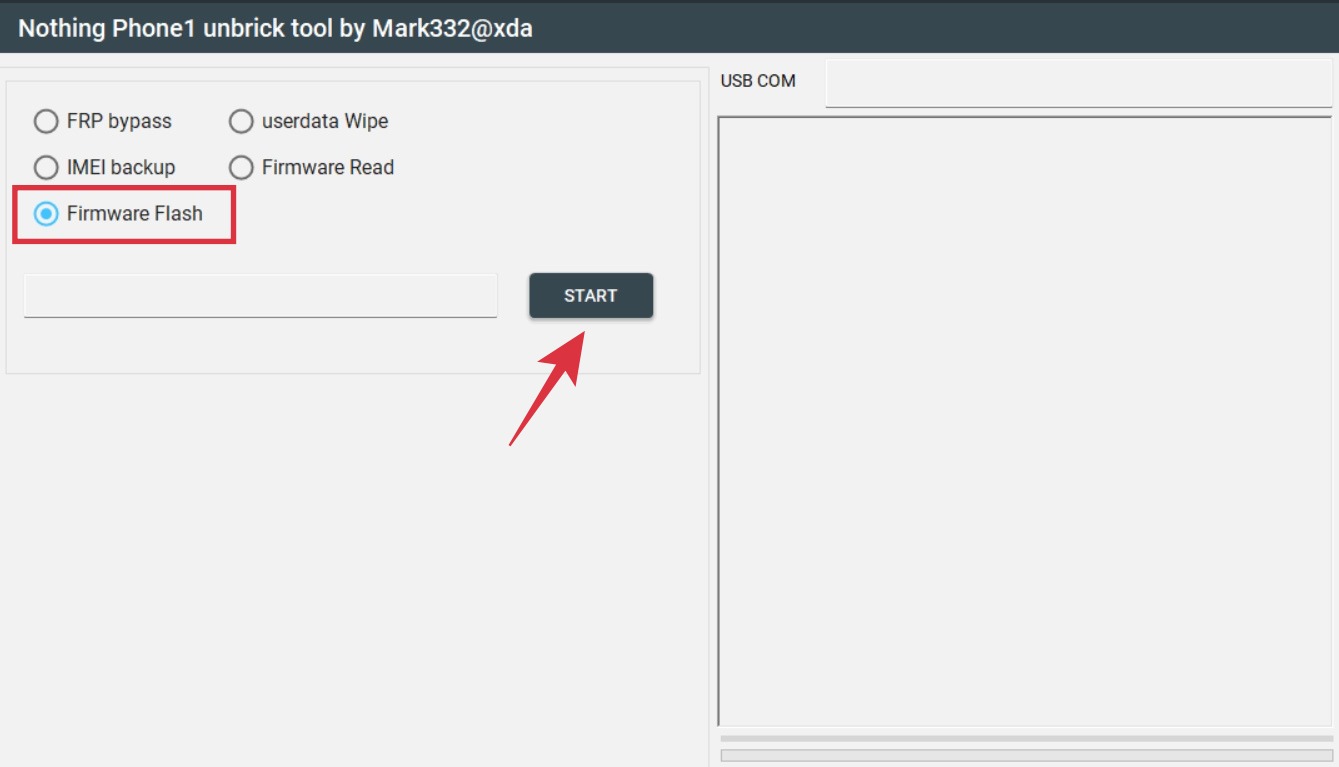However, there was just one major element of risk involved. While you could easily recover your device from soft brick or bootloop by flashing the firmware via Fastboot Commands, there was no way of bringing it back to life in case it gets hard bricked. Up until now. Thanks to some impressive work by the developer, we now have a working EDL Flash Tool through which you could easily unbrick your Nothing Phone 1. So without further delay, let’s put this tool to the test!
How to Unbrick Nothing Phone 1 via EDL Flash Tool
The below process will wipe off all the data from your device, so take a complete device backup beforehand. Droidwin and its members wouldn’t be held responsible in case of a thermonuclear war, your alarm doesn’t wake you up, or if anything happens to your device and data by performing the below steps.
STEP 1: Boot Nothing Phone 1 to EDL Mode
In most cases, a bricked device is already in the EDL Mode. However, if your device is not yet in that mode, then refer to the below steps to get this job done.
Via Hardware Key Combinations
By Shorting the Test Points
STEP 2: Verify EDL Mode | Install Qualcomm Drivers
STEP 3: Disable Driver Signature Verification
Unbrick Nothing Phone 1 via EDL Flash Tool
That’s it. These were the steps to unbrick your Nothing Phone 1 via EDL Flash Tool. If you have any queries concerning the aforementioned steps, do let us know in the comments. We will get back to you with a solution at the earliest.
How to Convert EEA to Global on Nothing Phone 1How to Flash Custom Kernel on Nothing Phone 1Install various Android 13 Custom ROMs on Nothing Phone 1How to Restore Nothing Phone 1 from Custom ROM to Stock
About Chief Editor