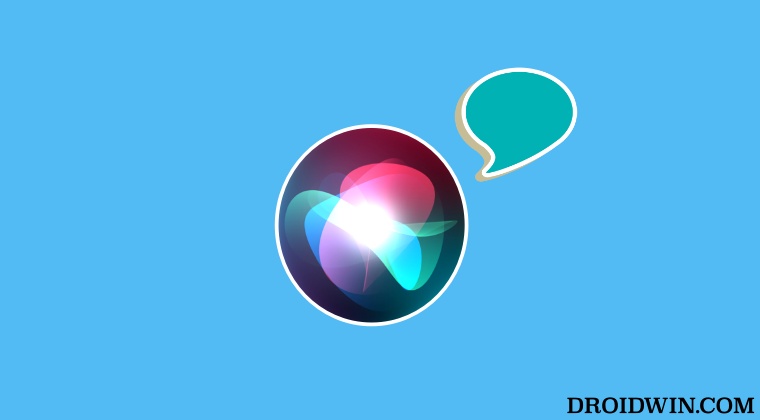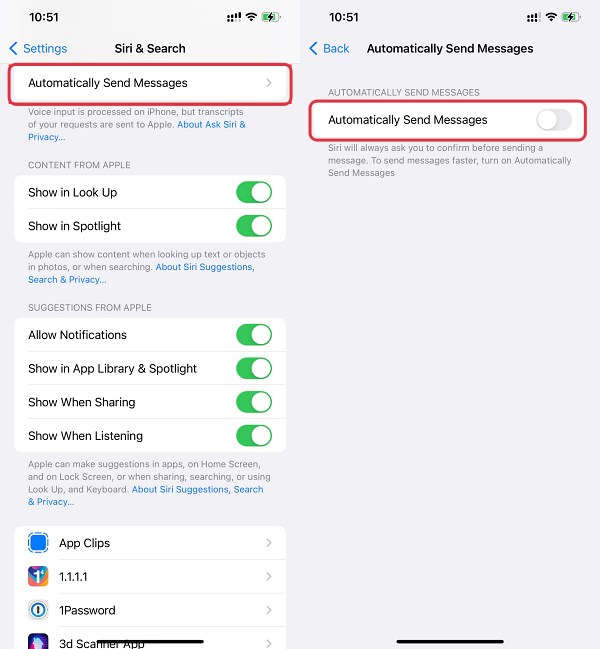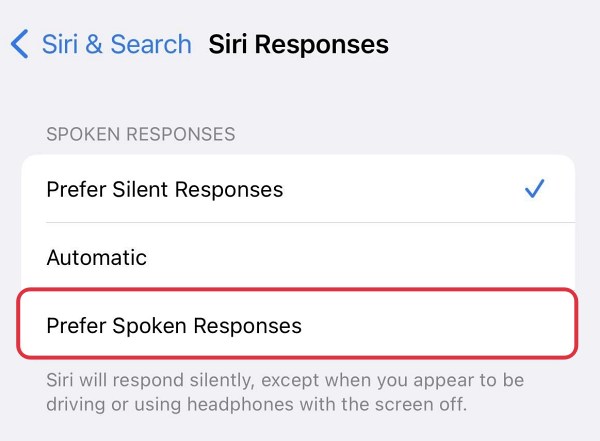However, after updating the iPhone to the latest iOS 16, users have reported that Siri no longer reads back the dictated messages. As a result of which, the send or edit message confirmation doesn’t pop up either. While this issue hasn’t been reported by many, but still the ones who are facing are highly infuriated, and rightly so. With that said, there does exist a couple of nifty workarounds that shall help you rectify this issue. So without further ado, let’s check them out.
Fix Siri not reading back the dictated message
It is recommended that you try out each of the below-mentioned workarounds and then see which one spells out success for you. So with that in mind, let’s get started.
FIX 1: Disable Automatically Send Messages
If this feature is enabled, then Siri will never ask before sending a message and that could well be the reason why you are currently getting bugged with this issue. So consider disabling it using the below-given instructions and then check out the results.
FIX 2: Switch to Spoken Responses
Another reason why Siri might not be able to read back the dictated messages on iOS 16 might be due to the fact that Siri Responses has been set to Automatic or Silent Responses. So consider switching to Spoken Responses using the below-given steps and then check out the result. That’s it. These were the two different methods that shall help you fix the issue wherein Siri will not read back the dictated messages on iOS 16. If you have any queries concerning the aforementioned steps, do let us know in the comments. We will get back to you with a solution at the earliest.
Fix Unable to Send Email via Siri- “Sorry, I can’t help with that” ErrorSiri iOS 16 error: “Sorry, I can’t recognize music right now”Apple TV Siri Remote not working: How to FixFix Siri not playing Music on HomePod
About Chief Editor