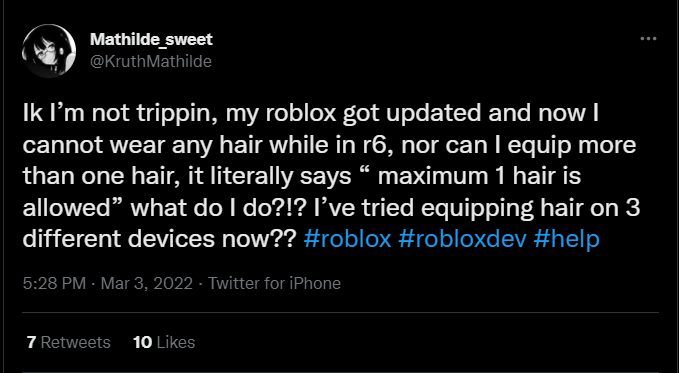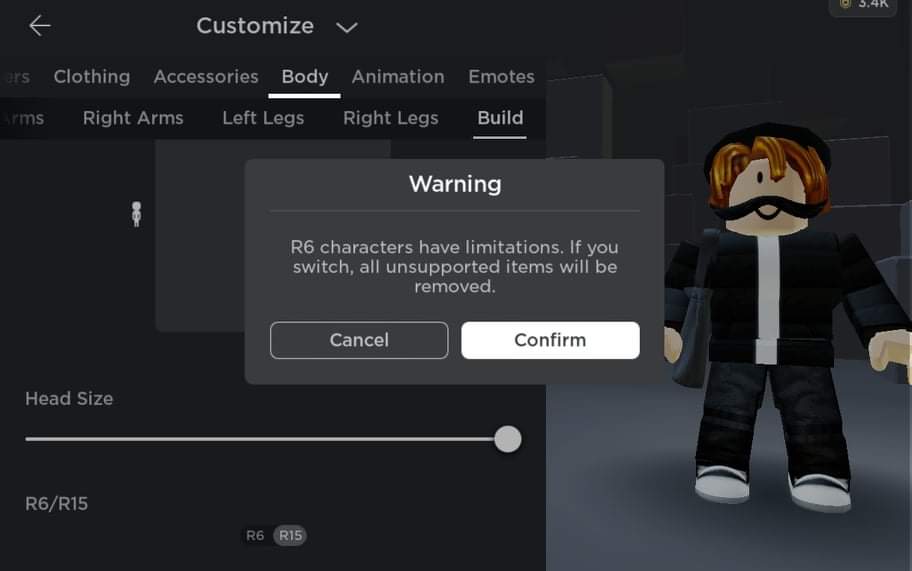Then the fact that you could carry out in-game purchases via the Robux currency adds an even more intriguing factor to the overall gameplay. However, in spite of all the goodies attached, it isn’t free from its fair share of issues either. As of now, various users have voiced their concern that Roblox’s customization feature doesn’t allow them to put any hair on their Roblox R6 characters. When they are trying to do so, they are instead being greeted with a warning message that reads:
“R6 characters have limitations. If you switch, all unsupported items will be removed”. As if that wasn’t enough, many users have also reported that the Roblox ‘Woman Bundle’ shows the ‘no longer supported’ error message. As before, this issue is also bugging the R6 characters only. So all this begs for an important question- is there any workaround to fix the issue of the Roblox R6 character being unable to wear hair or use the Women Bundle? Well, let’s check it out.
Roblox R6 Character Cannot Wear Hair or Use Women Bundle
As of now, the only way to mitigate this problem is to switch to R15. Upon doing so, you will be able to wear the hair without any issues. While this isn’t the most viable or feasible approach out there, that isn’t the rectification we have in our hands for the time being. As far as the official stance on this matter is concerned, the developers are yet to acknowledge this issue, let alone give out any ETA for the rollout of a fix.
As and when any of these two things happen, we will update this guide accordingly. In the meantime, the aforementioned workarounds are your best bet when it comes to fixing the issue of the Roblox R6 character being unable to wear hair or use the Women Bundle. On that note, we round off this guide. If you have any queries concerning the aforementioned steps, do let us know in the comments. We will get back to you with a solution at the earliest.
How to Fix Roblox Audio Issues [No Sound] on Xbox ConsolesGame crashing on 12th Gen Intel Core Processor on Windows 10/11: FixAdd DirectX Diagnostic Tool to Windows 11 Context MenuHow to Improve Gaming Performance in Windows 11 [15+ Methods]
About Chief Editor