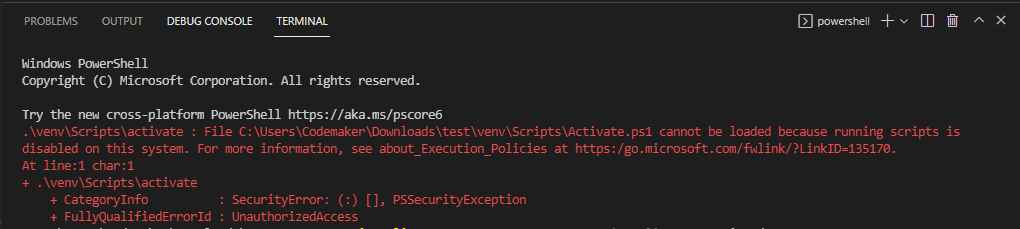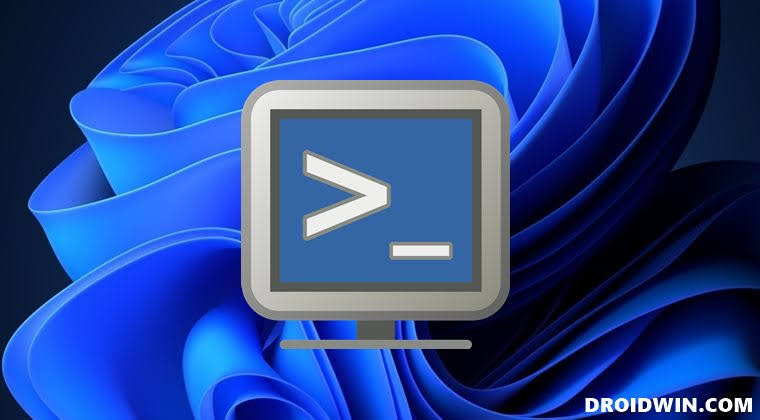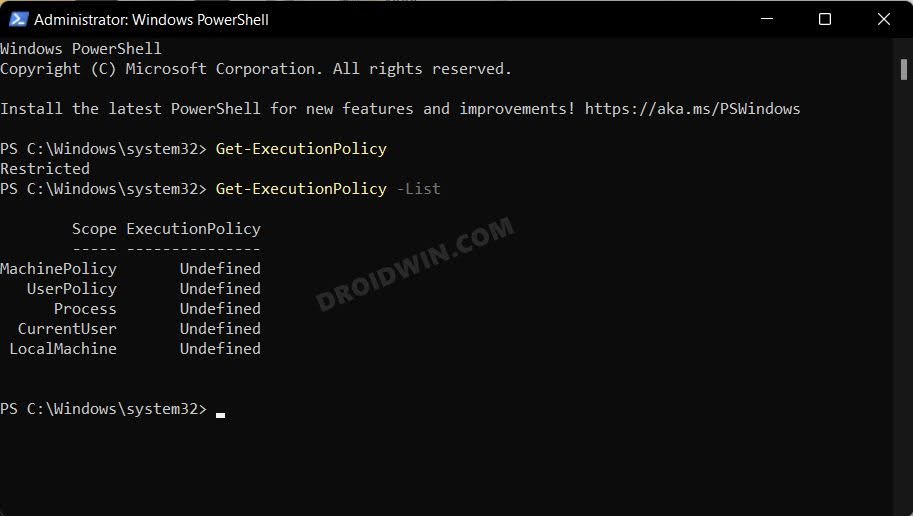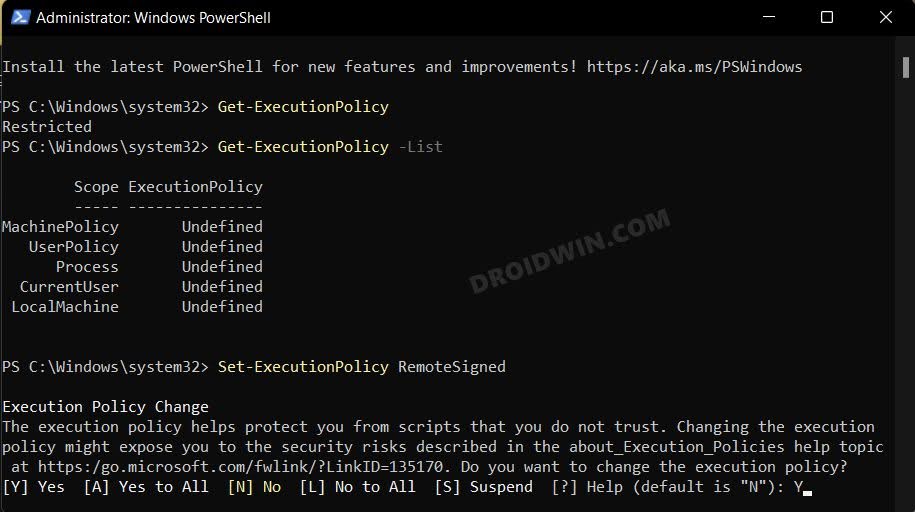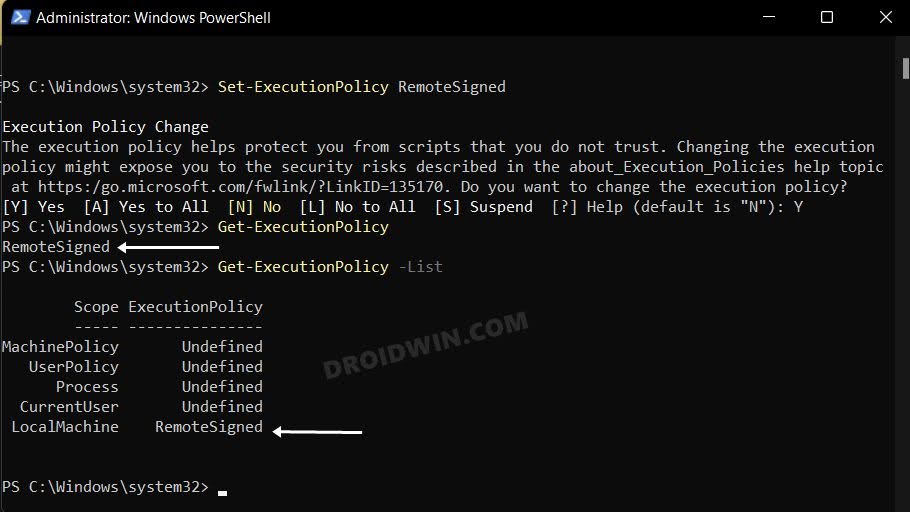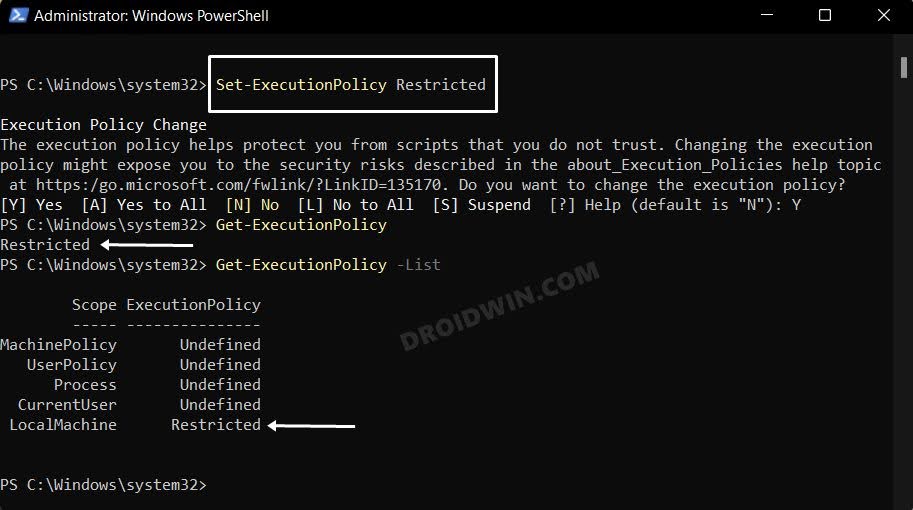In its default state, Powershell is not allowed to load, run, or execute any scripts on your computer for security concerns. While that is understandable, what if one wants to execute genuine and legitimate scripts? In such cases, you will have to change its security policy. Once you do so, it should also fix the cannot be loaded because running scripts is disabled on this system” error in Windows Powershell. So without any further ado, let’s get started.
Fix Windows PowerShell: cannot be loaded because running scripts is disabled
There exist four different types of security policies for PowerShell- Restricted, Remote Signed, All Signed, and Unrestricted. Out of this, the Restricted Policy is assigned to PowerShell default. So we will have to change it to any of the other three policies. But first, let’s understand what each of these policies means. As for this guide, we will be changing the Restricted Policy to the RemoteSigned policy, because it is the most secure of the three. You may also opt for the other two [AllSigned or Unrestricted], but do keep in mind that the latter one [Unrestricted] might prove to be risky, so exercise caution if you are planning to select it. That’s it. These were the steps to fix the “cannot be loaded because running scripts is disabled on this system” error in Windows Powershell. If you have any queries concerning the aforementioned steps, do let us know in the comments. We will get back to you with a solution at the earliest.
Windows PowerShell pops up all of a sudden: How to FixFind all running processes using Powershell in Windows 11How to Uninstall Apps using Command Prompt (CMD) or Powershell in Windows 11Windows Powershell not working in Windows 11: How to Fix
About Chief Editor