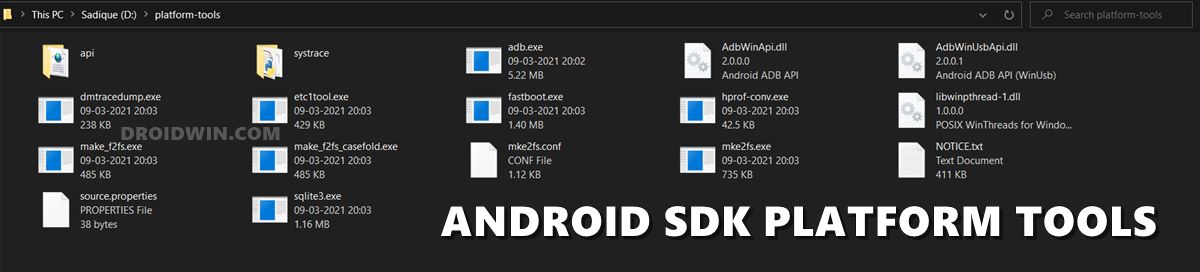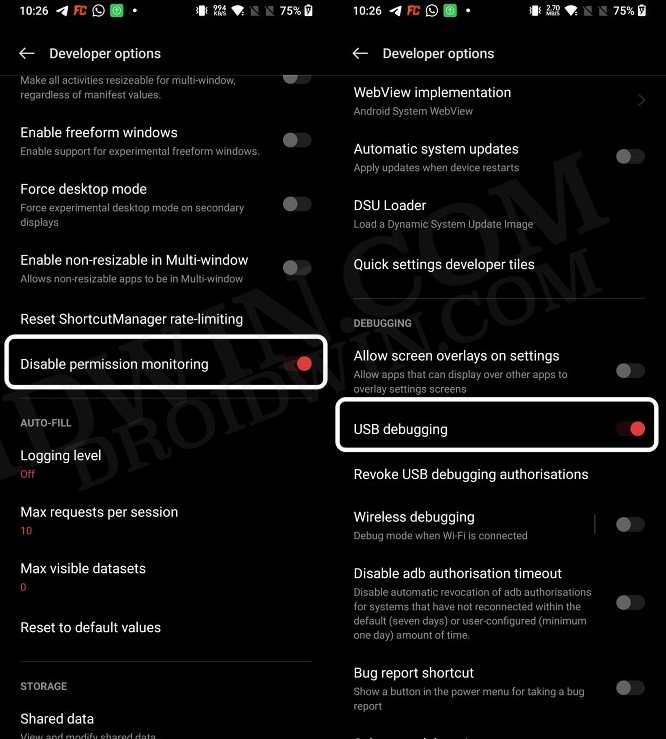OnePlus 11 Chinese Version: Calling might not work outside of China
Many users who had bought the OnePlus 11 Chinese version and are using it outside China have reportedly they are not able to place or receive calls. Whenever they are trying to do so, they are instead greeted with the following warning/error:: Your phone is best suited for a specific region. There are restrictions on the calling function in your region. Please contact your place of purchase to resolve the problem. At the very most, as soon as users restart their devices, they get a 5-second window to make a call, after which the calling is again blocked. Looking for an answer, the affected users did reach out to the Oppo/OnPlus team and the support staff told them their device has been locked because it was first activated outside of China. So this begs the all-important question- is there a way to bypass this issue? Let’s check it out.
How to make calls via OnePlus 11 Chinese Version outside of China
Your best bet would have been to activate the device in China itself using their local carrier and then export it to the region of your choice. However, if you have already exported the device and using it outside China, then your next best course of action is to reach out to your region’s Oppo/OnePlus service center and they will unlock your device within a stipulated time frame [usually 2 hours] via the IMEI number. Apart from that, there also exists an ADB workaround just to address this specific issue but it has since been patched with OnePlus 11. However, you could still use it to remove the warning message that you are greeted with from time to time. Here’s how it could be done: So on that note, we round off this guide. In the current state of affairs, getting in touch with the support staff is the best bet if you aren’t able to place calls via your OnePlus 11 Chinese version living outside of China. Apart from that, you could use the ADB commands but that will only help you remove the warning message. With that said, if you are also currently getting affected by this issue, then do let us know in the comments what remedial measures did you end up taking.
How to Enable VoLTE on OnePlus 11How to Enable Call Recorder on OnePlus 11Install OTA Updates on Rooted OnePlus 11 [2 Methods]Pass SafetyNet on Rooted OnePlus 11 [2 Methods]
About Chief Editor