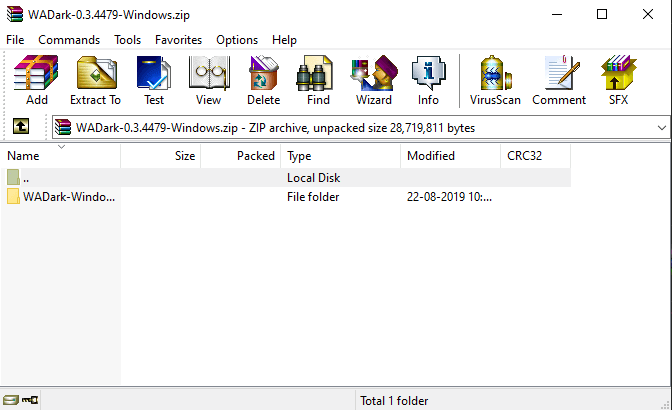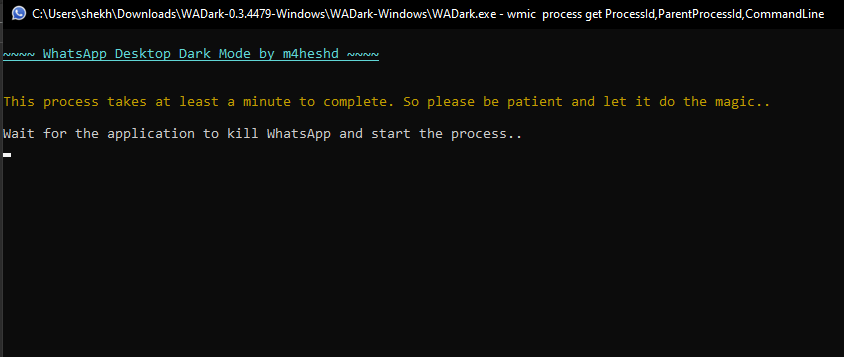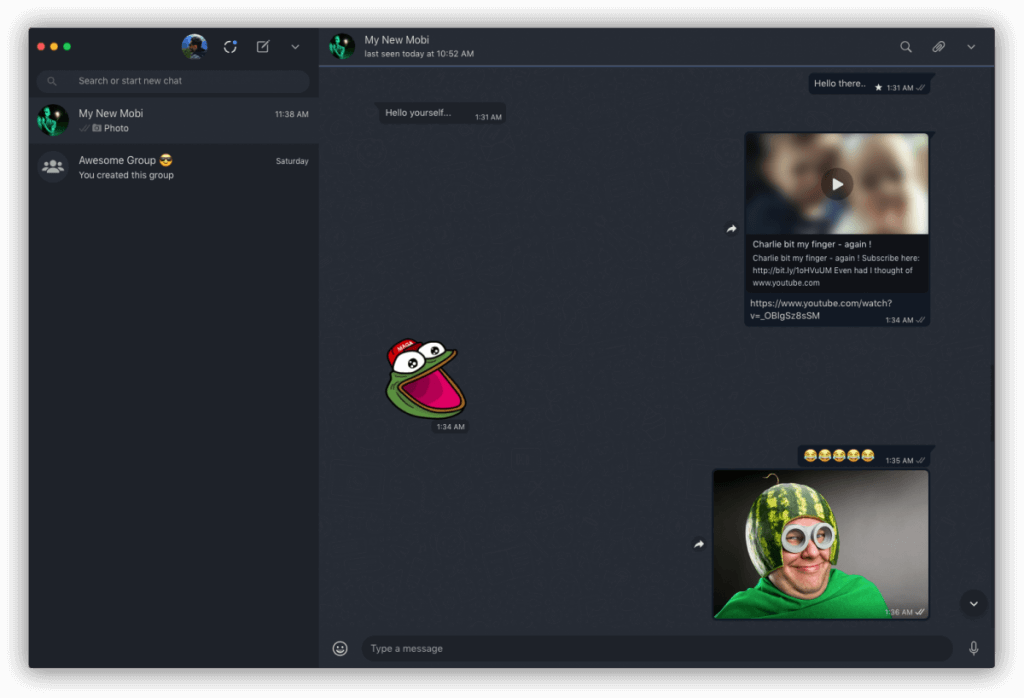The desktop versions of WhatsApp do need an active synced connection with a WhatsApp client on either Android or iOS, so users are limited with what they can do. Still, having the ability to send WhatsApp messages through a desktop really helps out if you spend a lot of time on your computer and do not want to pick up your phone for every message.
Dark Mode on WhatsApp Desktop
WhatsApp is still working on Dark Mode on WhatsApp Desktop, but if you just don’t want to wait and use the all favorite Dark Mode on WhatsApp Desktop then you need to thank the XDA Developer m4heshd who has created a styling mod for WhatsApp for Desktop that themes the desktop client with a dark theme to make it easier on your eyes. This mod with its NodeJS installation script targets elements responsible for the UI and does not touch any of the underlying code responsible for the working of the client.
Steps to Use Dark Mode on WhatsApp Desktop
Download the application for your system either Windows or macOS.
Launch the WhatsApp desktop app on your respective devices.Now, you need to extract the zip file on the computer. Once done, run the WADark.exe or WADark.
Wait for a few seconds until the theme installs. (Make sure WhatsApp desktop is synced and running on the computer)
Once done, you will now see the new dark mode interface.
Final Words
This is how you can use dark mode on WhatsApp desktop on Windows 10 or macOS. To revert the changes, just rerun the script folder. It will ask you whether you want to restore the backup version or not. Simply click on the restore option to revert the changes.
More Like This
How to Create Your Own WhatsApp Stickers in 2020How to Customize Icons in Windows 10How to Add Guest Account in Windows 10?