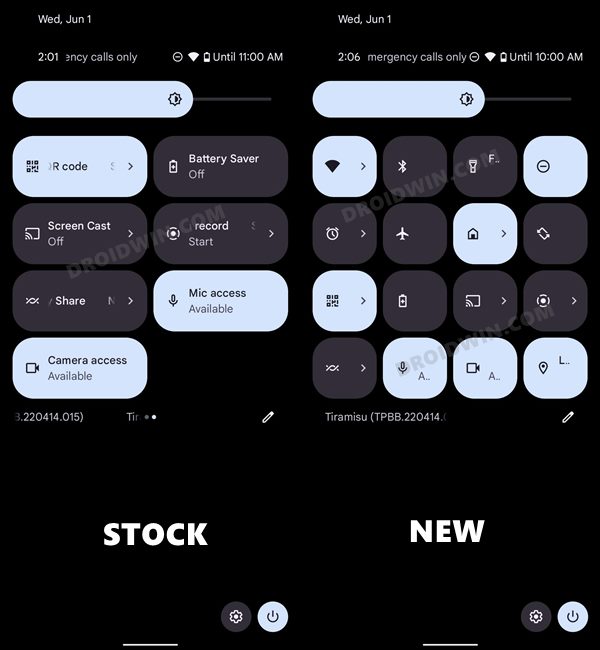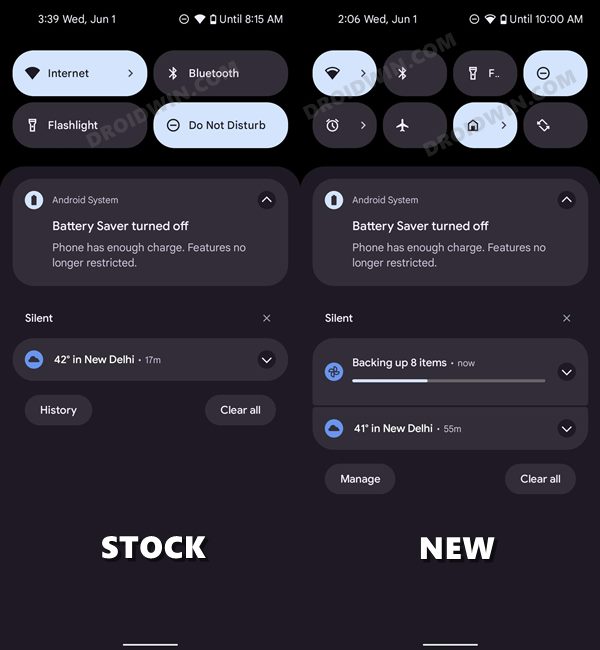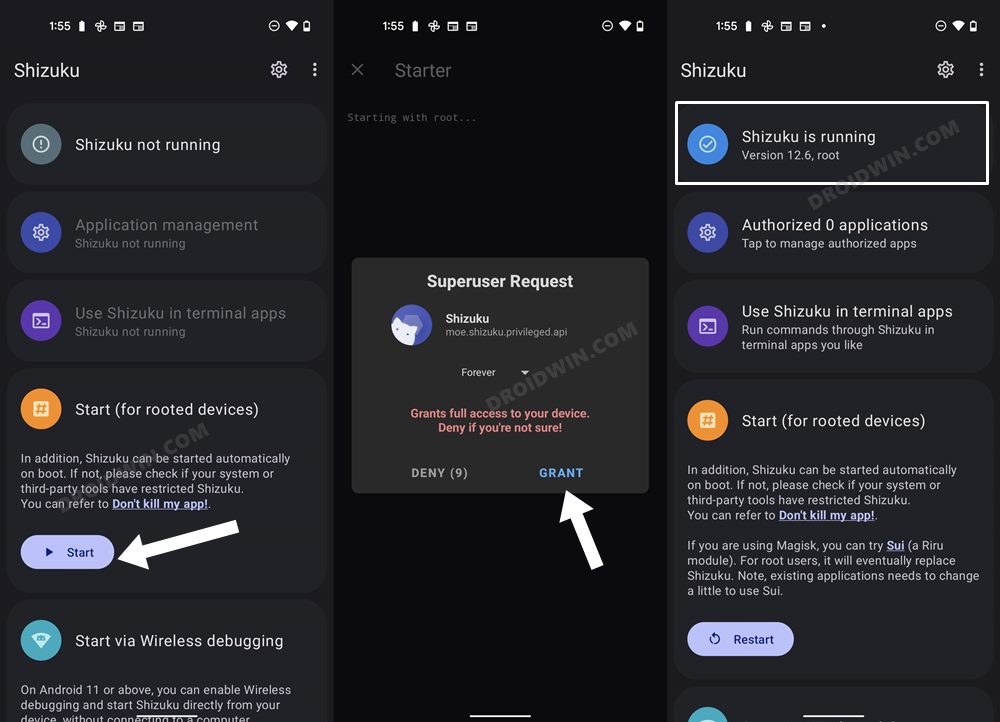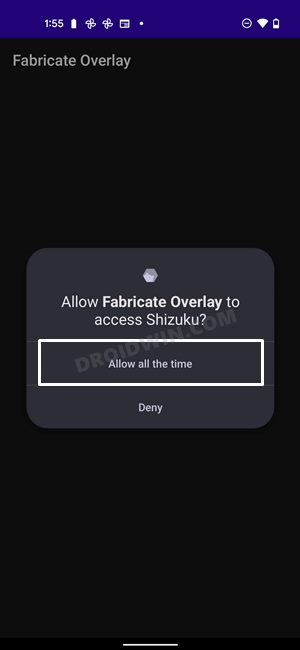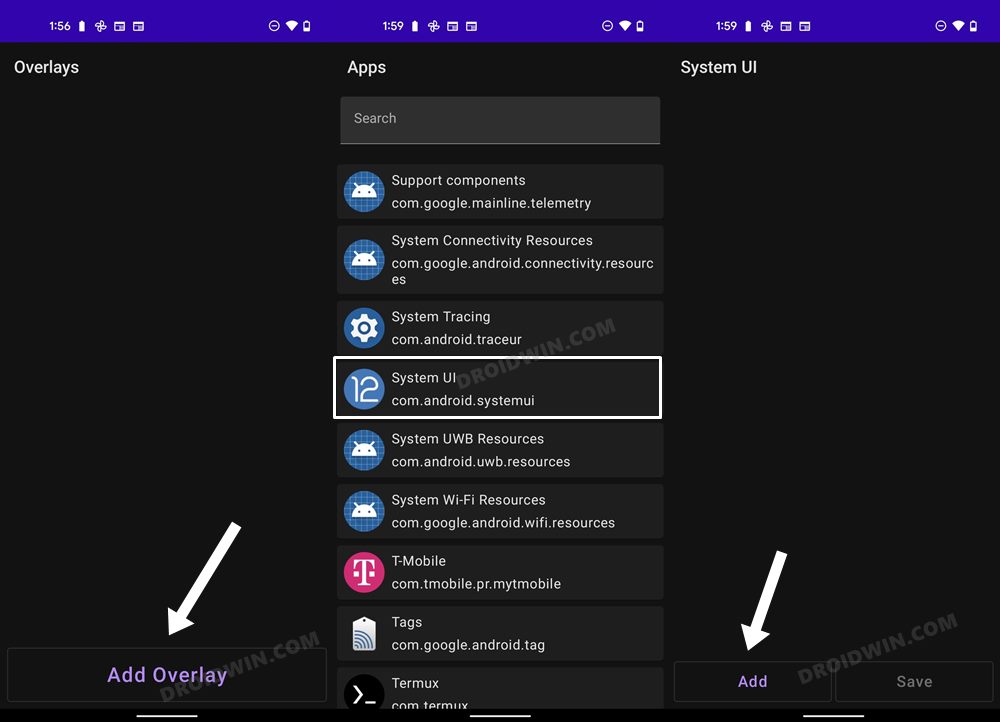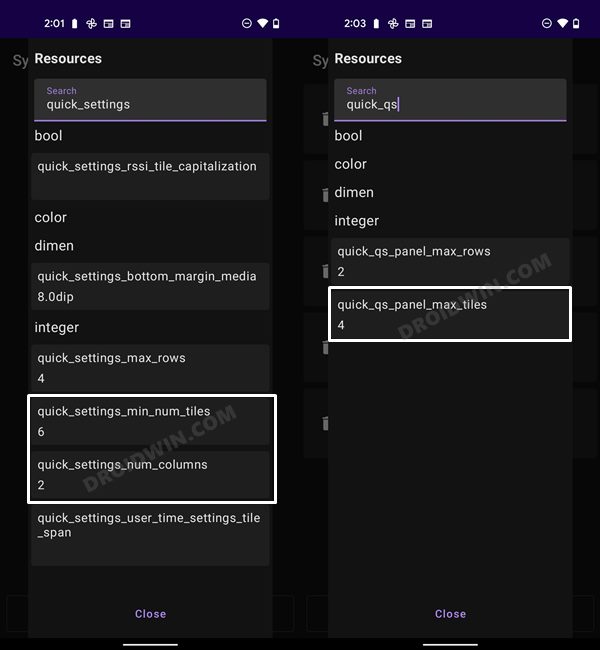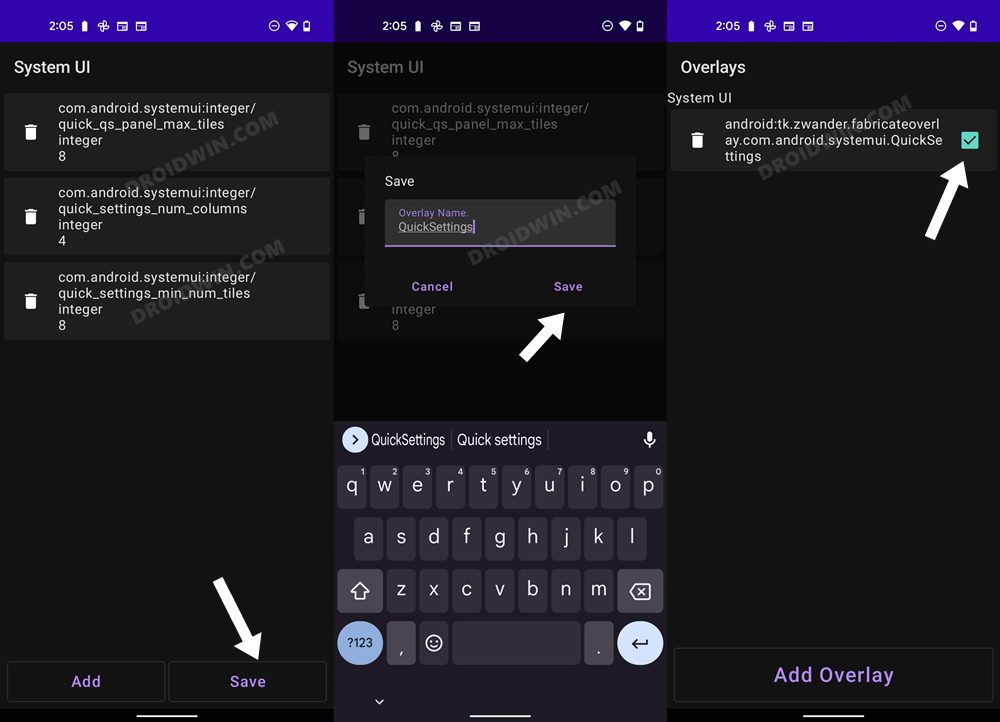As far as its customization goes, it allows you to add or remove the tiles of your choice. But that’s just about it. However, thanks to the open-source nature of the OS, you could easily increase the number of Quick Settings toggles on your Android device. So how is this possible. Well, in Android 8, we had the Overlay Manager Service API, wherein there was a loophole that allowed us to install Overlay apps [like Substratum] as a normal APK using ADB Commands, without the need for root.
However, Google then quickly patched this loophole. Fast forward to Android 12, and we again had a loophole in Fabricated Overlays through which you could carry out system-level customizations just by using ADB commands without the need for root. However, Google once again patched this exploit and you could now only carry out this process on a rooted device. So on that note, let’s get started with the steps to increase the number of Quick Settings toggles on your Android device. Follow along
How to Increase the Number of Quick Settings Toggles in Android
So these were the steps to steps to increase the number of Quick Settings toggles on devices running Android 12 or higher versions. If at any point in time, you wish to revert the change and bring back the stock quick setting UI, then just uncheck the overlay that you had created in the Fabricate Overlay. Apart from that, if you have any other queries, do let us know in the comments. We will get back to you with a solution at the earliest.
Bring Back the WiFi toggle in Quick Settings on Android 12Guide to Increase FPS Rate of Games on Android [Root]How to Root Android 13 via Magisk Patched BootHow to Downgrade Android 13 to Android 12 [2 Methods]
About Chief Editor