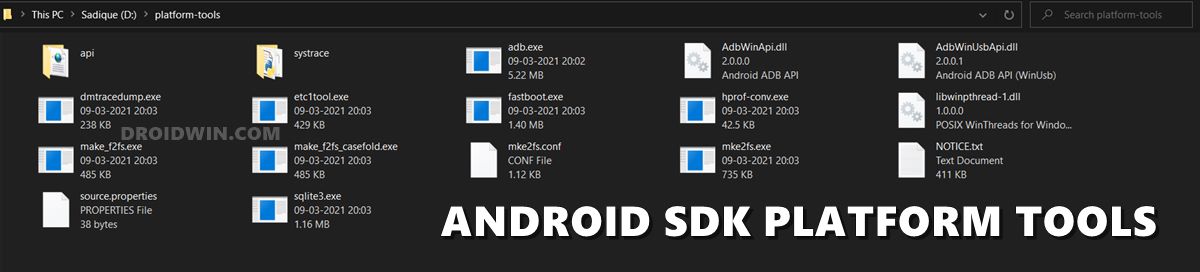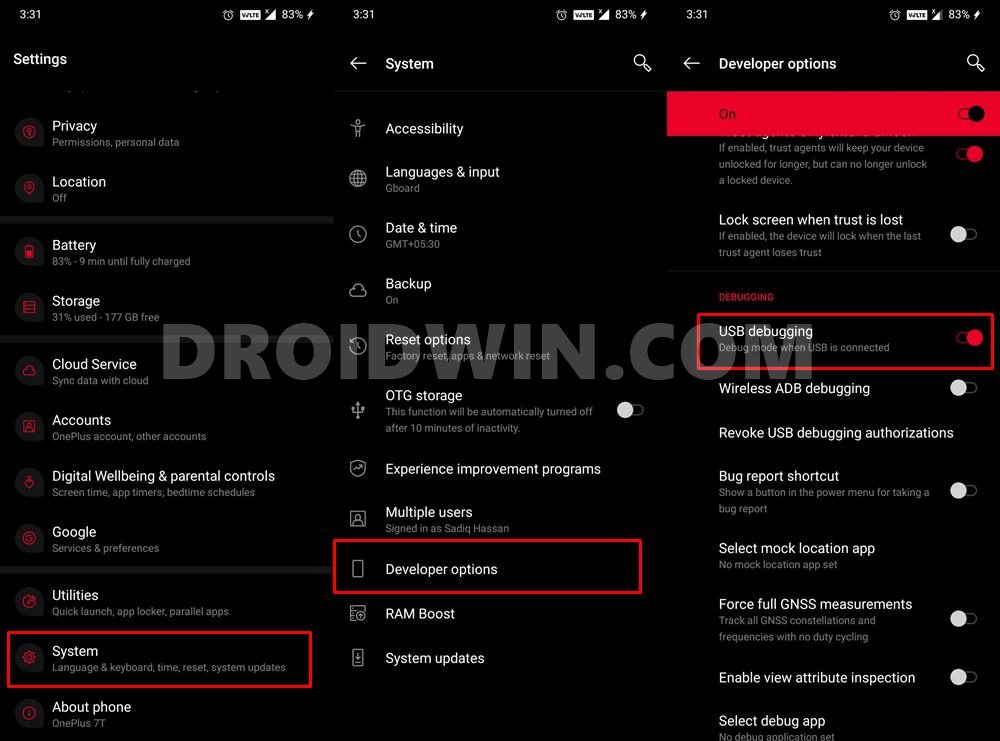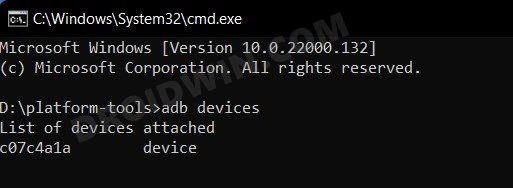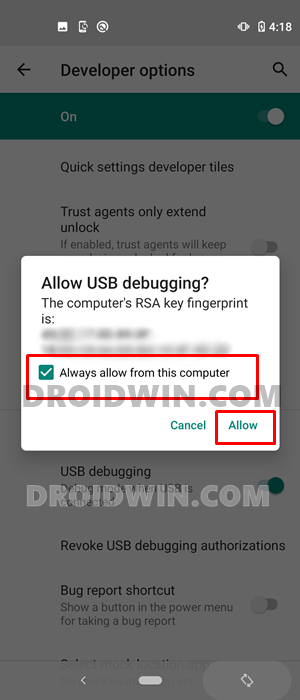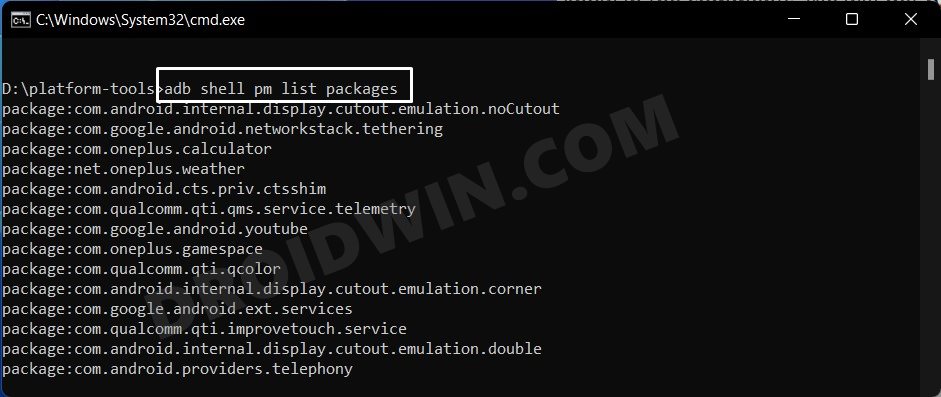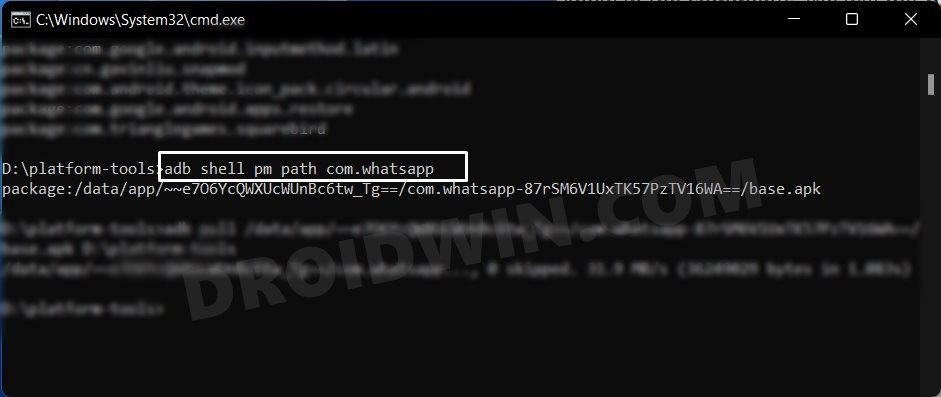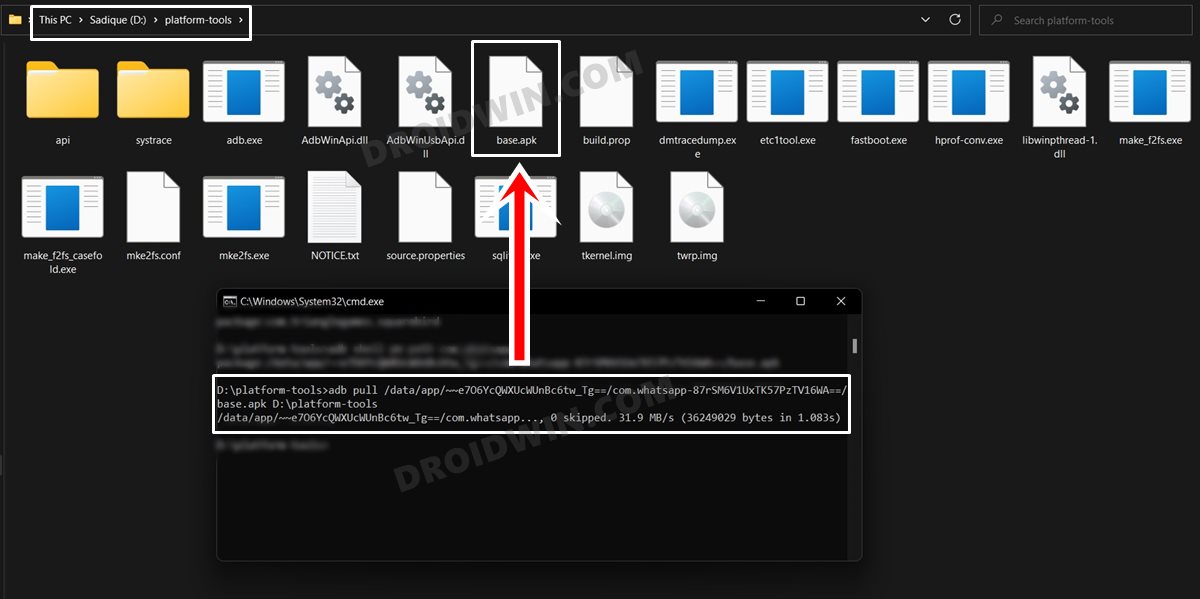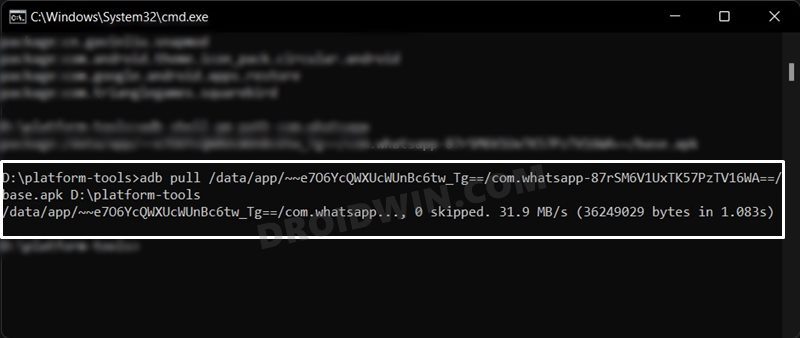However, this method has a few caveats of its own. To begin with, sideloading from a third-party source is always a risky bet. Then on top of it, searching the exact same version that is currently installed on your device is no easy task in itself. All in all, directly extracting the APK of the app installed on our Android device seems to be the best route forward. And this guide shall make you aware of just that. So without further ado, let’s get started.
How to Extract APK of an Installed App on Android [Without Root]
The below instructions are listed under separate sections for ease of understanding. Make sure to follow in the exact same sequence as mentioned.
STEP 1: Install Android SDK
First and foremost, you will have to install the Android SDK Platform Tools on your PC. This is the official ADB and Fastboot binary provided by Google and is the only recommended one. So download it and then extract it to any convenient location on your PC. Doing so will give you the platform-tools folder, which will be used throughout this guide.
STEP 2: Enable USB Debugging
Next up, you will also have to enable USB Debugging on your device. This will make your device recognizable by the PC in ADB mode. So head over to Settings > About Phone > Tap on Build Number 7 times > Go back to Settings > System > Advanced > Developer Options > Enable USB Debugging.
STEP 3: Verify ADB Connection
STEP 4: Get a List of Installed Apps
Let’s now bring up a list of all the installed app’s package names. For that, type in the below command and hit Enter.
Now copy the package name of the app that you wish to extract. Don’t include the package keyword, but copy everything after that. For example, in the case of WhatsApp, the package name will be com.whatsapp.
STEP 5: Find App’s Installation Location
STEP 6: Extract APK of Installed App
With this, we round off the guide on how you could extract the APK file from an installed app on your Android device. If you have any queries concerning the aforementioned steps, do let us know in the comments. We will get back to you with a solution at the earliest.
About Chief Editor