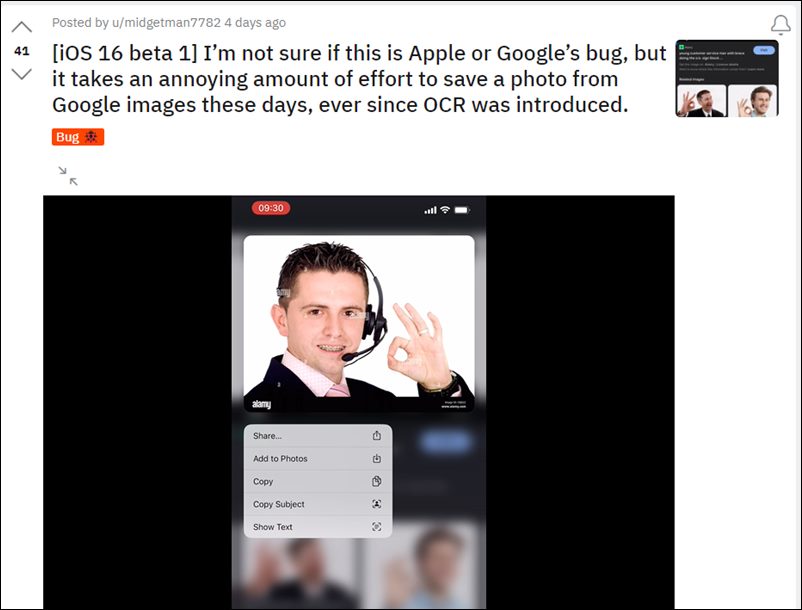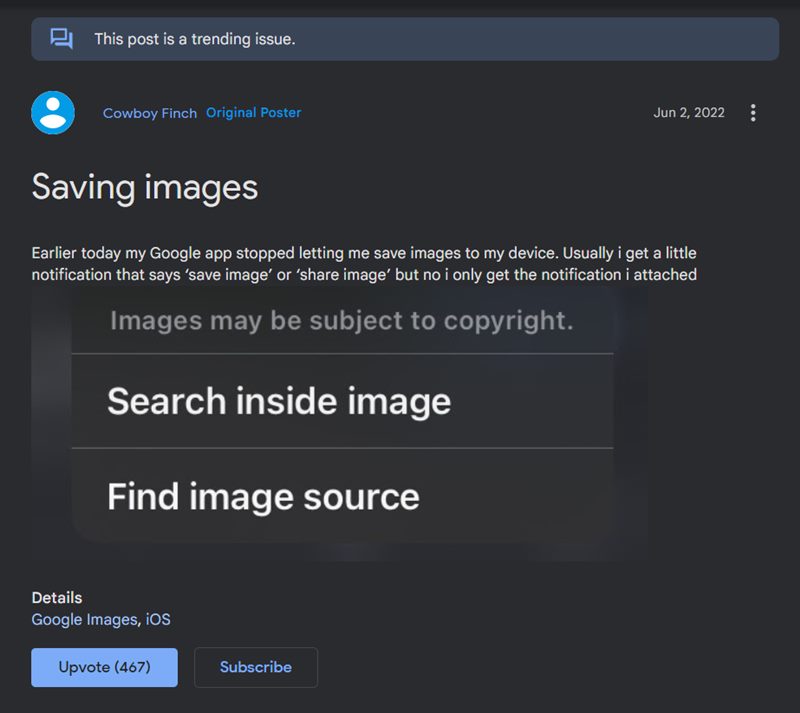The support for wallpaper-based theming design proves to be the icing on the cake. However, as of now, it is still in the beta stage, and a few bugs and issues were along the expected lines. And that has indeed been the case Various users have voiced their concern that the Search Save Image option on long pressing an image in Google Search is missing after they had updated their device to iOS 16 Beta 1.
As of now, users are only getting the option to ‘Search inside image’ and ‘Find image source’ options. Others have said that on long-pressing anywhere on the photo, the device will instead end up selecting the nearest text instead. So what is the root cause of this issue and more importantly how to rectify it? Let’s check it out.
Why is the Google Search Save Image option missing in iOS 16?
The reason for the missing Save Image option might due to the fact that Apple’s Optical Character Reading also known as Live Text, is conflicting with this feature. For the unaware, this feature allows you to select, copy, paste, and lookup texts from an image.
You could use this functionality across the Camera app, in the Photos app, and in recognizing handwriting. So on paper, disabling the Live text should do the job, but that doesn’t seem to be spelling out success for everyone. However, the below workaround does seem to work out for many. So without further ado, let’s check it out.
Fix Google Search Save Image option missing in iOS 16 Beta 1
The workaround is quite simple- instead of a quick press, you will need to perform a long press on the image of your choice [for around 3-4 seconds]. This should bring up the Save Image option and you could now save this image in just a single tap. That’s it. This is perhaps the fastest and most efficient way of fixing the issue of the Google Search Save Image option missing in iOS 16 Beta 1. As far as the official stance on this matter is concerned, the developers [from Google’s end] are aware of this issue, but they haven’t given out any ETA for the rollout of a fix. As and when that happens, we will update this guide accordingly. In the meantime, the aforementioned workaround is your best bet.
Redirect notice when clicking on images in Google Search [Fixed]Google Pixel Launcher Universal Search Not Working [Fixed]Google Drive Local Search Indexing Not Working in Stream Mode [Fixed]Chrome: Disable Search Image with Google Lens | Bring Back Search Google For Images
About Chief Editor