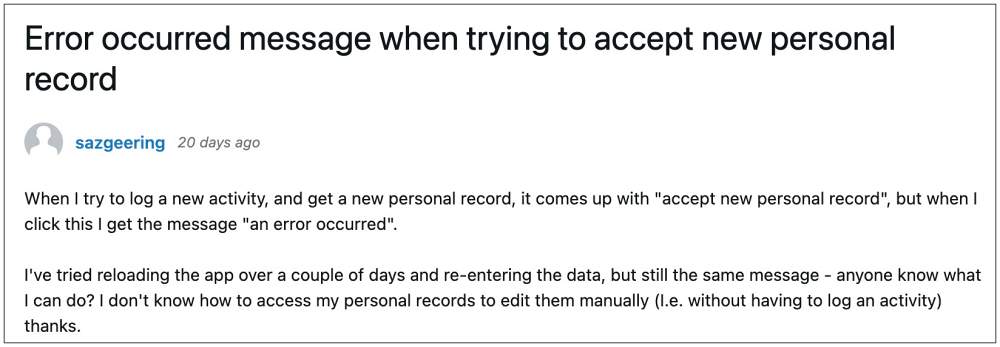Numerous users have voiced their concern that whenever they set a new personal record, the Garmin Connect app gives them a notification to accept it. However, when they try and do so, they are instead greeted with “an error occurred”. In some instances, users end up getting this notification when they haven’t even set any new records. If you are also getting bugged with this issue, then this guide will make you aware of a nifty workaround to mitigate this issue. Follow along.
How to Fix Garmin Connect app New Personal Record “An error occurred”
To rectify this issue, users have already tried the basic workarounds of deleting the app’s data and even re-installing it, but none of them spelled out success for them. This is because it is a server-side issue that came to light right after Garmin had rolled out a new buggy update for its app. So as of now your only course of action is to head over to its website, and access, edit, and accept your new records from there. As of now, this is the only workaround that should help you fix the “An error occurred” while accepting a new personal record in the Garmin Connect app. As far as the official stance on this matter is concerned, the developers are aware of this issue, but they haven’t given out any ETA for the rollout of a fix. As and when that happens, we will update this guide accordingly. In the meantime, the aforementioned workaround is your best bet.
Garmin Smartwatch Inaccurate GPS: How to FixPixel 6/Pro & Garmin Watch Pairing and Disconnection Issues: How to FixCannot Pair Galaxy Watch 4/5 with OnePlus ColorOS: How to FixApple Watch Snooze Double Pinch notification: How to disable it
About Chief Editor