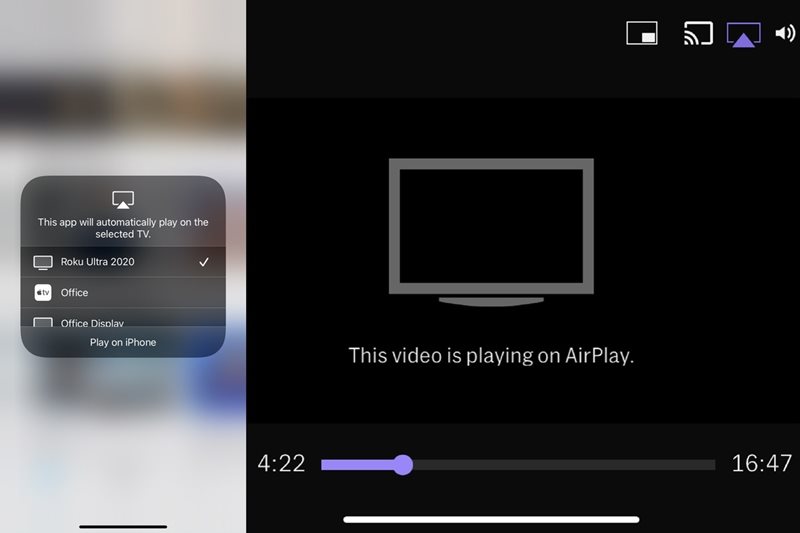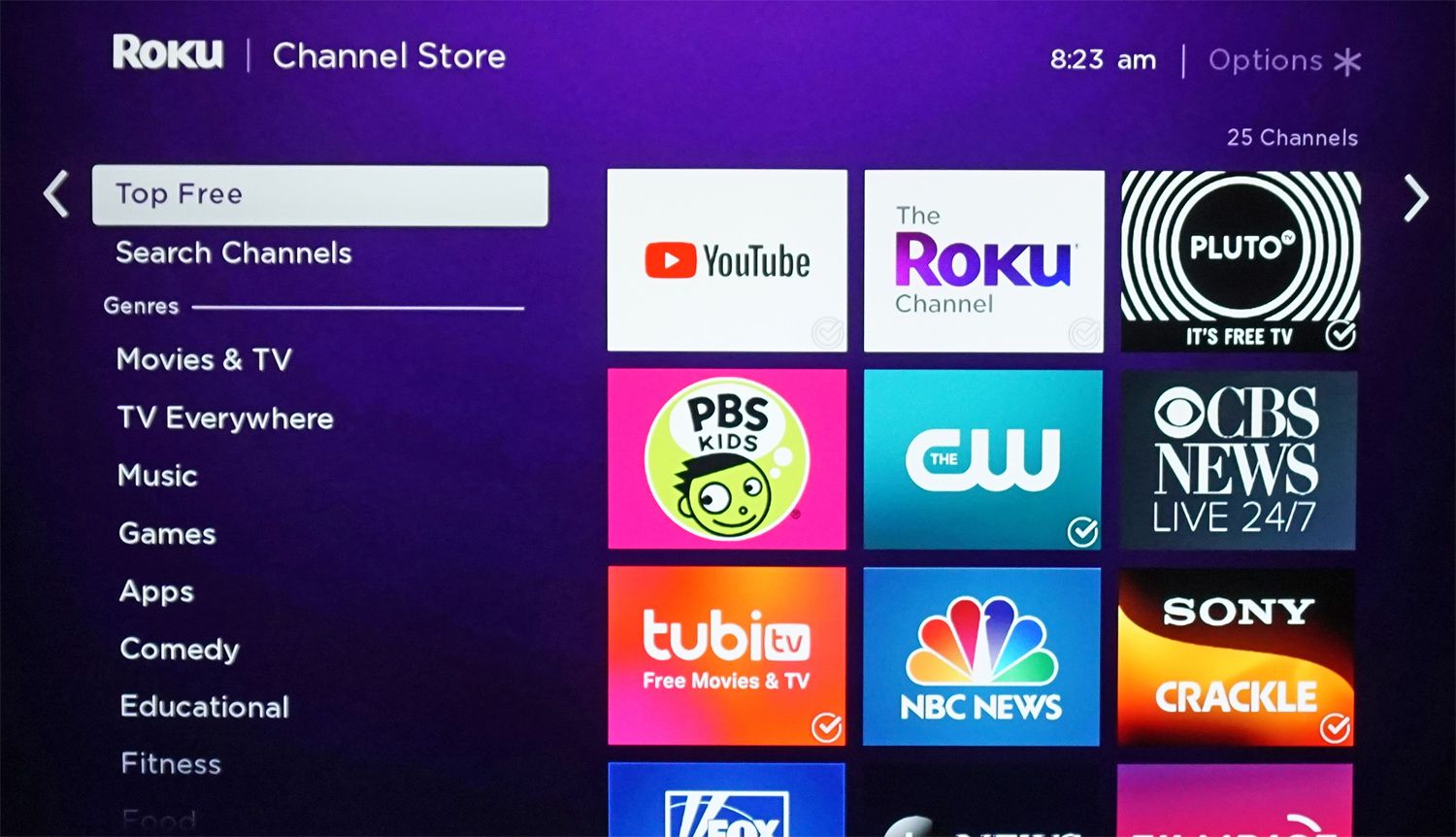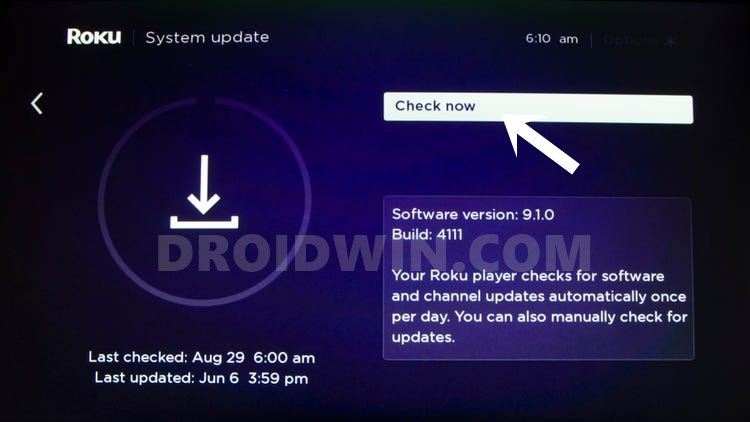There has been an increasing list of issues and bugs that this streaming service gets occasionally bugged with. As of now, there has been another unfortunate entry to this list. Many users are complaining that whenever they are trying to fast forward or rewind a show, they are instead being greeted with a notification that they can only do so after the break. So where’s the catch? Well, this is happening with users who have already purchased Hulu’s paid (No-Ads) plan. While the users aren’t still getting any ads, but they have to keep on waiting for the time duration of an ad, and then only are they able to fast forward or rewind.
— {mothra’s power of attorney🐍} (@polarisu) July 9, 2021 No doubt the issue is quite infuriating and irritating in equal measures. However, there do exist some workarounds that have been known to rectify this issue. So without any further ado, let’s check out the various methods to fix the Hulu paid plan “You can rewind and fast forward after the break” issue.
Fix Hulu Paid Plan “You can rewind and fast forward after the break”
At the time of writing, Hulu is aware of this issue. However, they haven’t given any estimated time of fix so the below-mentioned methods could be your best, at least for now.
Fix 1: Use AirPlay
The first workaround is that you could consider playing Hulu on your smartphone and then stream that show onto your TV via AirPlay.
Fix 2: Re-Add the Channel
Some users were also able to achieve success by deleting and re-adding the channel that was facing this issue. You could try out this tweak and check if the issue gets fixed.
Fix 3: Update App
Using an old or outdated app could result in quite a few issues. In this regard, some users managed to rectify the issue after updating the app to the newest build. If you are on the Roku platform, then go to About > App & Device Info > Version Number and check for updates.
If the app has any updates lined up, then make sure you download install it. Then retry accessing that channel and check if the Hulu paid plan “You can rewind and fast forward after the break” issue has been fixed or not.
Fix 4: Update Roku
If you haven’t updated the Roku firmware in quite a while, then now is the perfect time to install that pending update. This will bring in system stability and could rectify the underlying issue as well. So head to the Roku home menu and select Settings > System > System Update > Check Now > click OK. It will automatically check for the latest version and if found, will download and install the update right away. So these were some of the workarounds that could help you fix the Hulu paid plan “You can rewind and fast forward after the break” issue. These are just the user-shared tweaks that may or may not work in your case. In this regard, if you know of any other such method that spelled out success for you, do let us know in the comments section below.
How to Fix YouTube TV App not working on RokuFix TuneIn not working on Google HomeHow to Remove Ads on Nvidia Shield and other Android TVsInstall a Third-Party Custom Launcher on Nvidia Shield TV
About Chief Editor