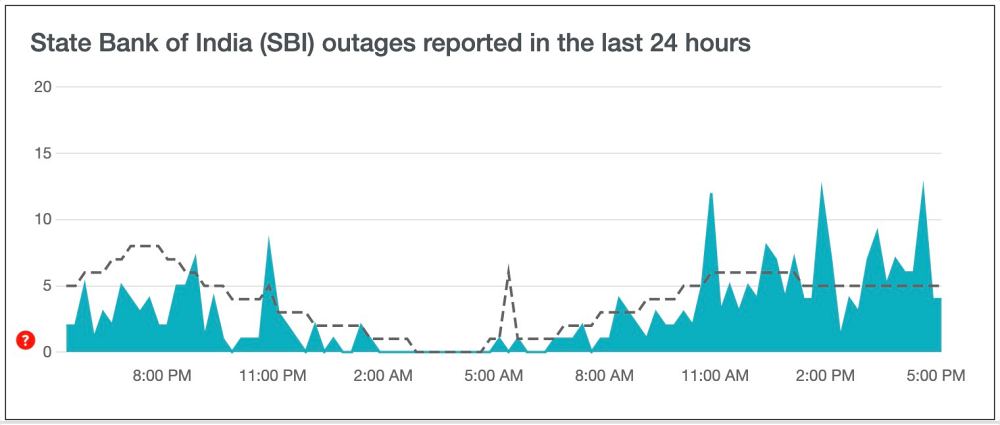As of now, numerous users have voiced their concern that they are getting the Your request failed error message along with the OR-CCSEH-05/OR-TAPSH-08/OR-CCSEH-21 error code. Let alone making a payment, the aforementioned error is even preventing users from adding their cards in the first place. If you are also in the same boat, then this guide will make you aware of a nifty workaround that should help you rectify this issue. Follow along.
Fix Google Pay Your request failed OR-CCSEH-05/OR-TAPSH-08/OR-CCSEH-21
It is recommended that you try out each of the below-mentioned workarounds and then see which one spells out success for you. So with that in mind, let’s get started.
FIX 1: Verify Card compatibility with Google Pay
First off, make sure that the credit/debit card that you are trying to add is actually compatible with Google Pay. For example, in India, the below-listed cards are supported:
FIX 2: Check Bank Server Status
Next up, you should verify that the bank servers are up and running normally. To do so, you should directly contact your bank, check out their Twitter, or view the server status via a third-party site like DownDetector. If the servers are currently down/under maintenance, then you have no choice but to wait until the servers are running again. Once that happens, retry using Google Pay and then check if it fixes the Your request failed/OR-CCSEH-05/OR-TAPSH-08/OR-CCSEH-21 errors.
FIX 3: Remove Warnings from your Account
Error codes OR-CCSEH-05/OR-TAPSH-08/OR-CCSEH-21 usually tend to appear if your account has been red-flagged by Google’s Risk Engine. So in such instances, you should get in touch with Google Support, explain your current scenario, and make sure that the warning is removed a the earliest. That’s it. These were the three different methods that should help you fix the Google Pay Your request failed error along with the OR-CCSEH-05/OR-TAPSH-08/OR-CCSEH-21 error codes. If you have any queries concerning the aforementioned steps, do let us know in the comments. We will get back to you with a solution at the earliest.
Google Pay not working with ColorOS 13: How to FixMake Google Pay work on Galaxy Watch 4/5 when the Phone is rootedHow to Remove Google Pay from Power Menu on AndroidGoogle Pay ‘Your phone doesn’t meet security requirements’ error [Fixed]
About Chief Editor