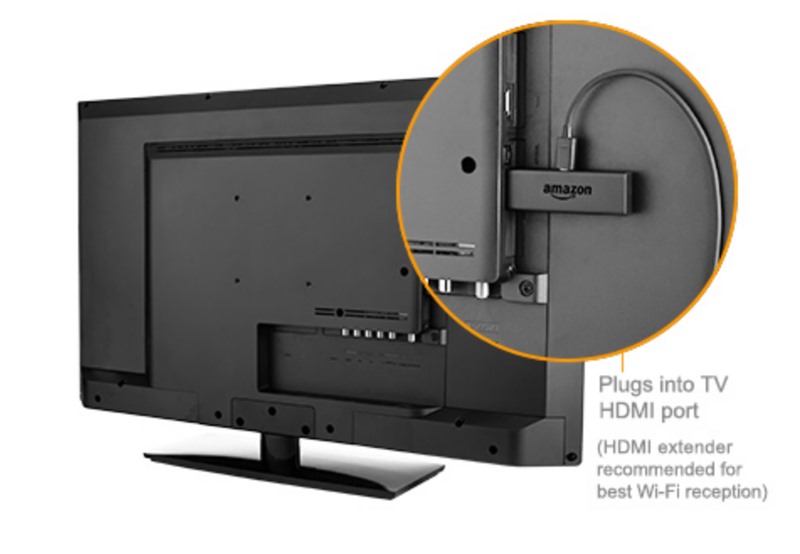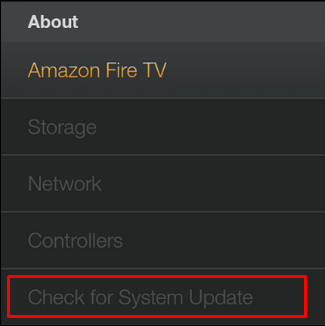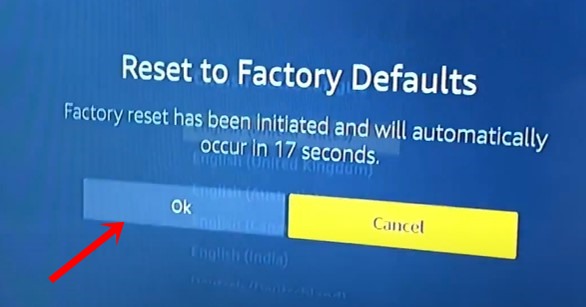Instagram Turns 10: Unlock its Twelve Hidden Icons!How to Replace Reels with the Search bar on InstagramHow to Get a Temporary Blue Tick on InstagramChange your Instagram Name Twice within 14 Days?
Fix An error has occurred DP-4040: Fire TV Live Stream
Here are all the possible fixes related to the aforementioned error. In most cases, the first fix should be more than enough. Infact I have personally fixed this error on my as well as on my friend’s TV using the first fix. However, in rare cases, if it doesn’t work out for you, then you could try out a couple of other fixes as well. Follow along for the various methods to fix the An error has occurred DP-4040.
Fix 1: Unplug and Replug
To begin with, power off your TV. Then unplug the Fire Stick from your TV and also unplug it from the socket. Then replug both of them back in and power on the TV. An error has occurred DP-4040 should now be fixed. If not, then here are some workarounds that you could try.
Fix 2: Switch to Another Network
In some cases, there could be issues with your network. So try connecting the Fire TV Stick to another network. You could also create a hotspot via your smartphone and then share its internet. See if fixes the “An error has occurred DP-4040”.
Fix 3: Update Fire TV Firmware
If you are using an older build of the firmware, there could be an issue or two. So if you are skipping the firmware update for quite some time now, its time to finally install it. Here’s how it could be done:
After the update, check whether the “An error has occurred DP-4040” has been fixed or not.
Fix 4: Reset Fire TV
If none of the above methods managed to rectify your issue, then its now time to take the ultimate route. You will now have to reset your Fire TV. However, do keep in mind that doing so will remove all downloaded content including in-app purchases. You could get all that back after signing in to your account.
On that note, we conclude this guide on how to fix “An error has occurred DP-4040”. We have shared four different methods for the same. For most of our readers, the first method should be sufficient. On that note, do let us know in the comments which fix worked out in your favor.
How to Restore an Old WhatsApp Chats BackupHow to Send Fake Live Location on WhatsAppUse WhatsApp Entirely (Messages, Audio, Video Calls) in Handsfree ModeHow to Edit any Webpage, Website, or even WhatsApp Chats (Both Sent and Received)!
About Chief Editor