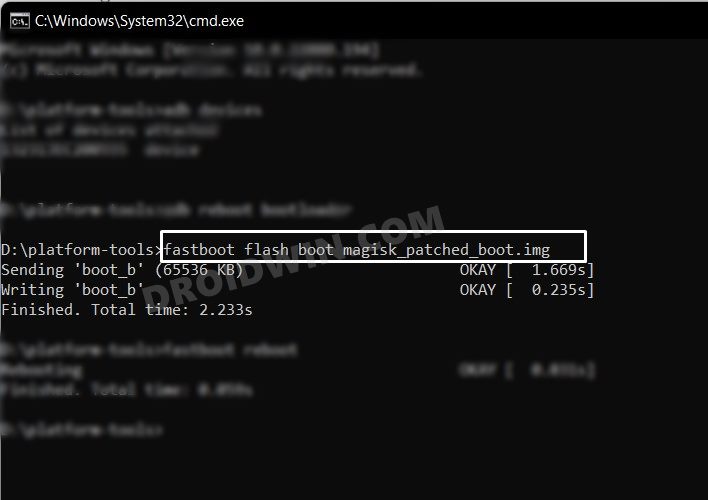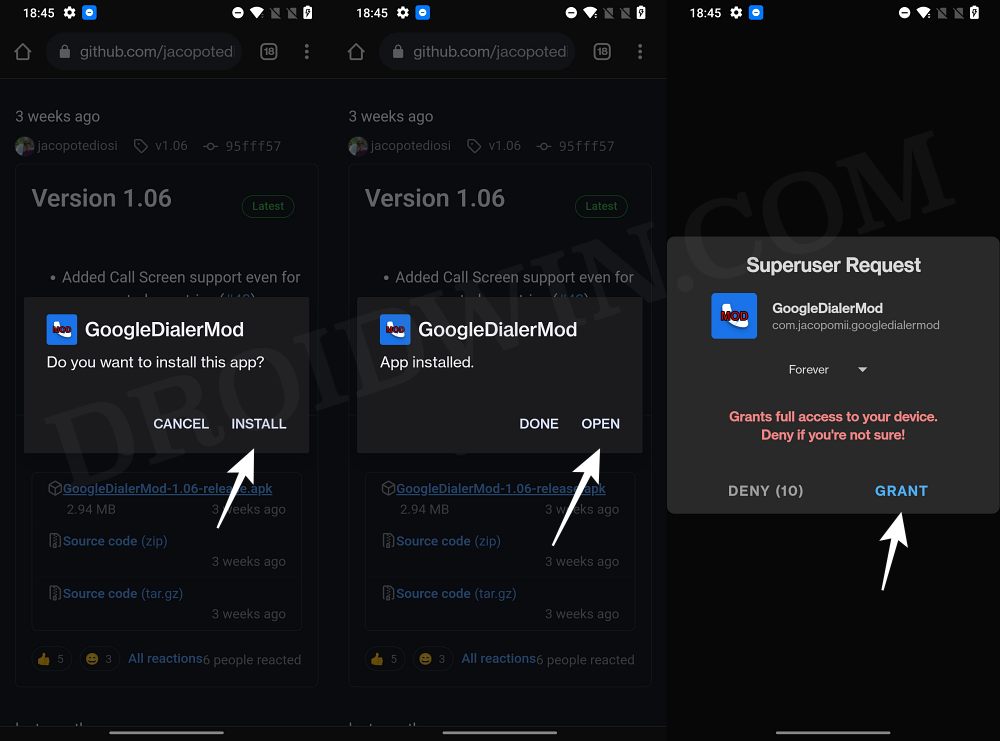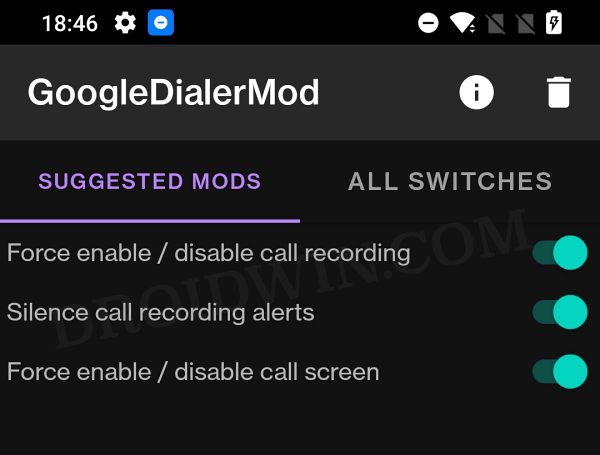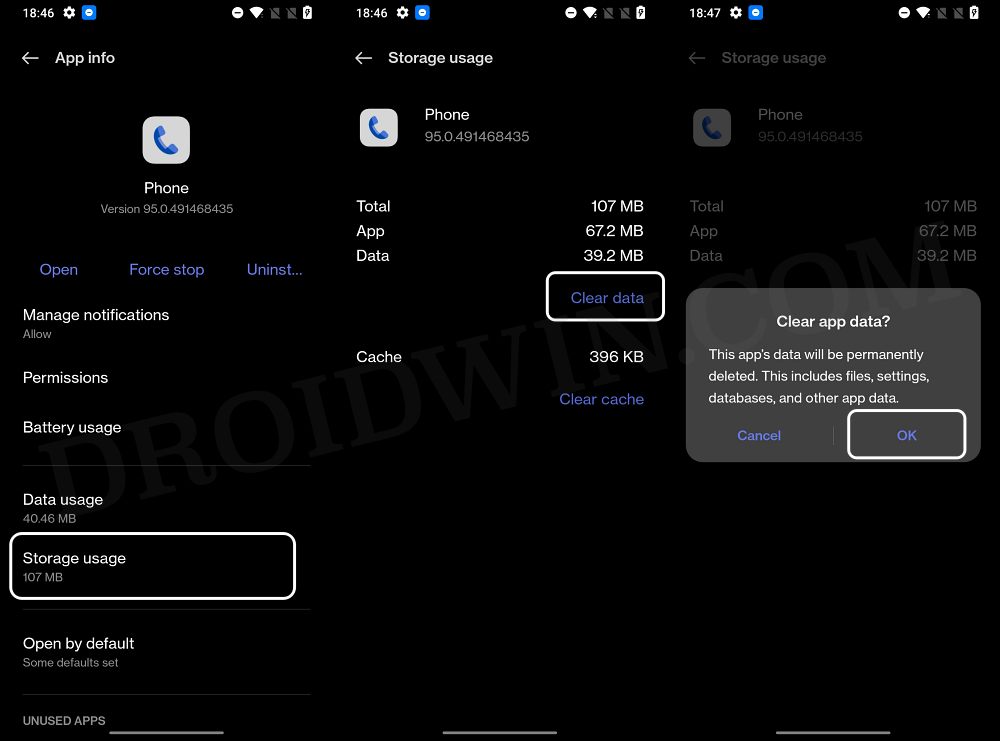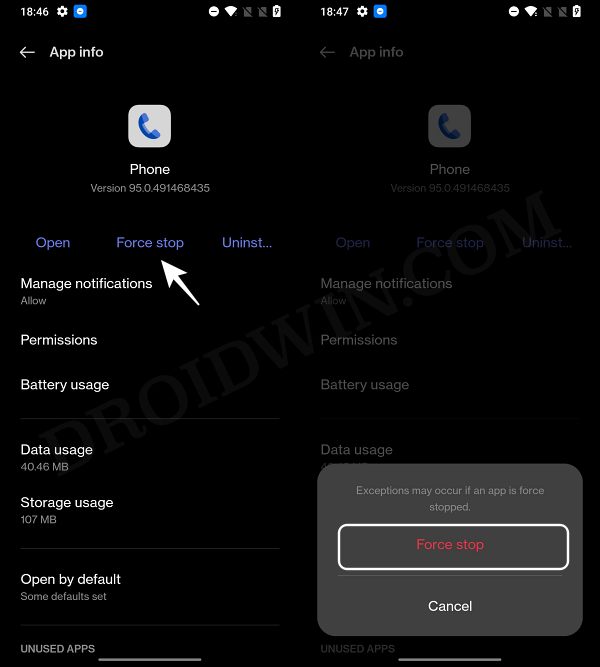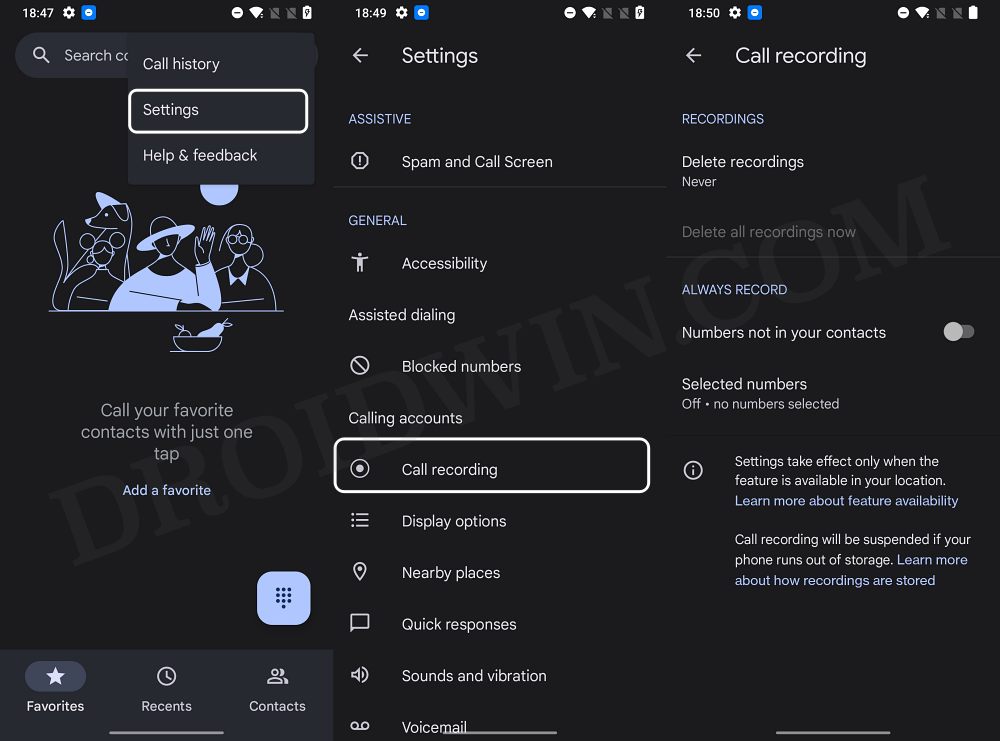This is because the recording functionality hasn’t been enabled by the OEM across every region, owing to the complications involved. But the fact that it is present in the app is enough for us to carry out a software-side exploit and enable it. So in this guide, we will show you the steps to enable Call Recording on your Android 12/13 device using the Google Dialer/Phone app [for the sake of uniformity].
Enable Call Recording on any Android 12/13 Device
To carry out this task, we will be tweaking the values of the following four flags of the Google Phone app: It goes without saying that this tweak will require a rooted device. So if you haven’t done so, then check out our guide on How to Root Android 12/13 via Magisk Patched Boot. Once done, you may then start off with the below steps. [NOTE: Only try out this tweak if recording call is legal in your country].
Droidwin and its members wouldn’t be held responsible in case of a thermonuclear war, your alarm doesn’t wake you up, if anything happens to your device and data, or if the legal team comes knocking at your door in the middle of the night after performing the below steps. So on that note, we round off this guide on how you could enable Call Recording on any Android 12/13 device. If you have any queries concerning the aforementioned steps, do let us know in the comments. We will get back to you with a solution at the earliest.
How to Enable Call Recording in Galaxy Z Fold 3/4How to Enable Call Recorder on OnePlus 10 Pro/10T/10REnable Call Recording in any Google Pixel device [2 Methods]Pixel 6/Pro Crackling Popping Sound in Calls, Recordings, Apps [Fixed]
About Chief Editor