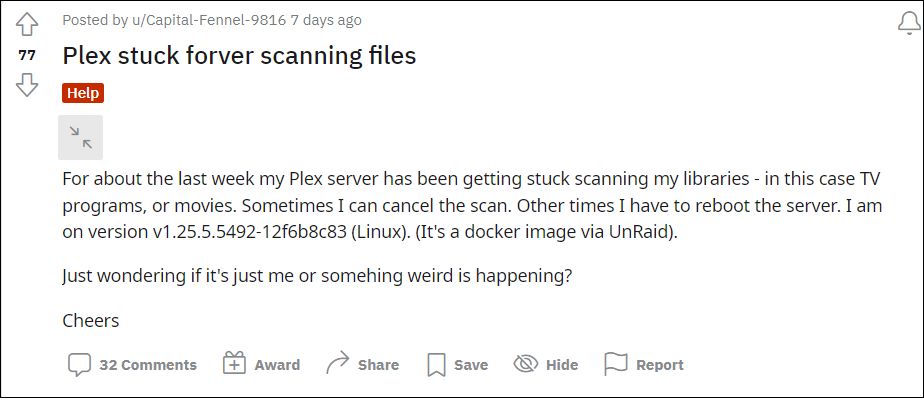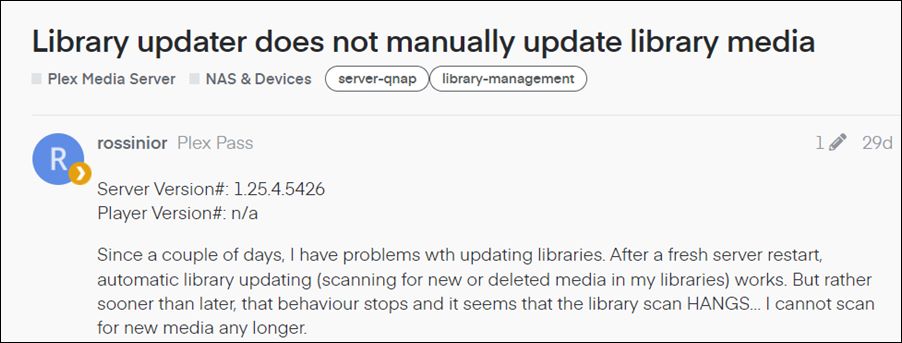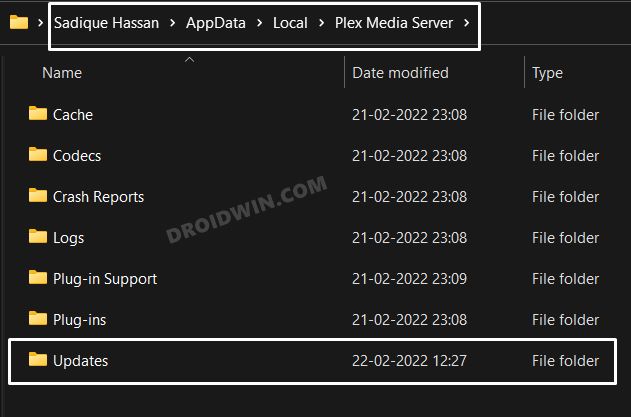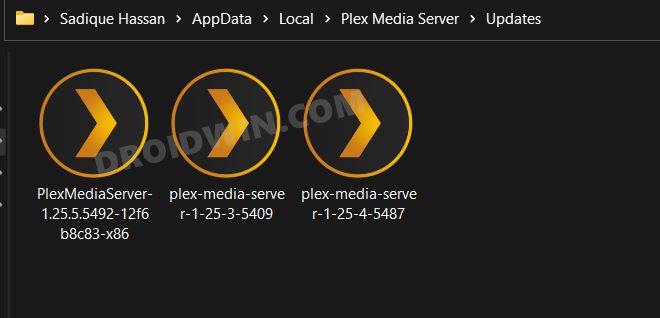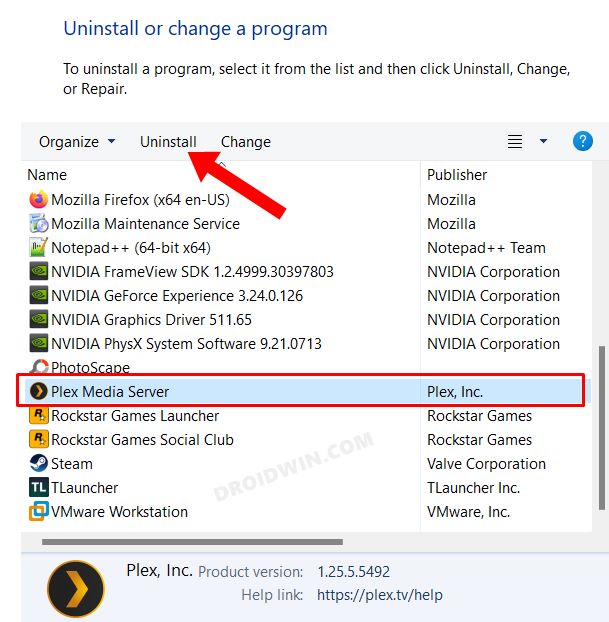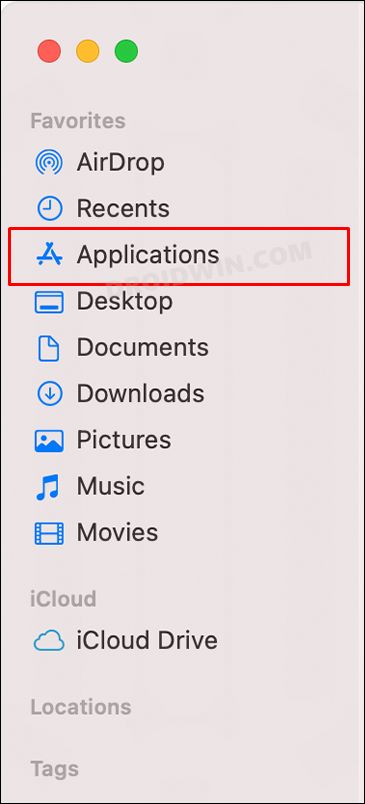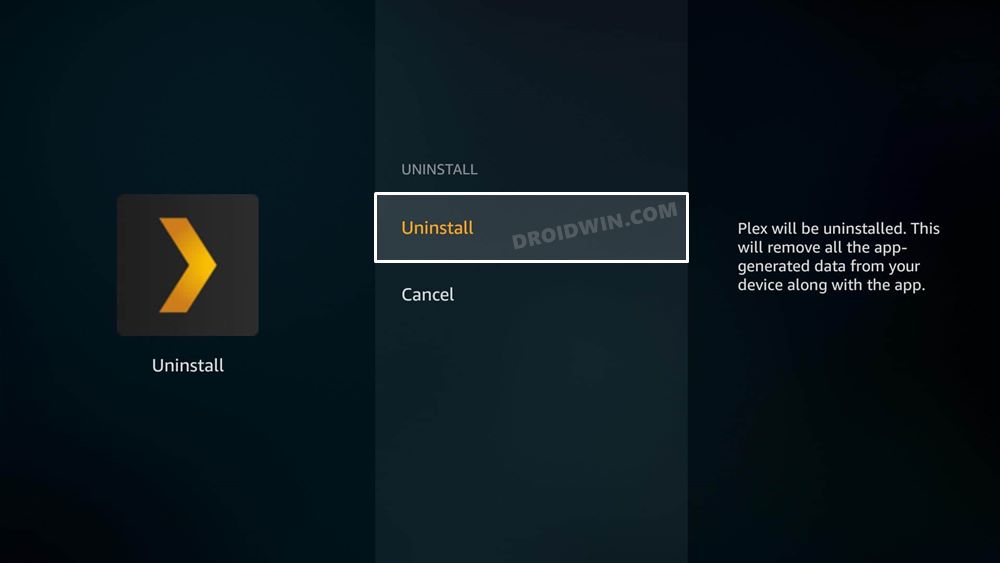However, in spite of all the goodies attached, it isn’t free from its fair share of issues. In this regard, there have been numerous instances in the past wherein Plex rolled out a buggy update thereby leading to quite a few issues with third-party streaming apps and services. While they do rectify these issues by releasing a new patch but that release does take a few days to even weeks to arrive.
How to Downgrade Plex on Windows
How to Downgrade Plex on Mac
How to Downgrade Plex on Nvidia Shield TV
Downgrading Plex on your Android TV is a three-step process. First off, you will have to uninstall the currently installed version of Plex. Next up, install a cloud-based File Explorer app across both your Android device and TV, and finally, sideload the older version of Plex onto your TV. Here’s how it could be carried out:
STEP 1: Uninstall Current Plex Server
STEP 2: Download Old Version of Plex
Next up, download an older version of the Plex APK for your Nvidia Shield TV from a third-party site.
STEP 3: Install Cloud-Based File Explorer
You will now have to install a network-supported File Explorer that will help us to transfer files between devices that are connected to the same network. As for this guide, we will be using the ‘Send files to TV’ app. So download and install this app on your TV and smartphone from the Play Store.
STEP 4: Downgrade Plex on Shield TV
While there exist quite a few methods to carry out the downgrade process, we will be taking the shortest approach that doesn’t involve the use of any other device or networking/IP Address.
STEP 1: Uninstall Current Plex Server
STEP 2: Downgrade to an Older Plex Version
Plex Slow & Lagging on Samsung and LG Smart TV: How to FixPlex App Crashing on iPad and iOS after v7.27: How to FixHow to Downgrade Nvidia Shield TV to Android 9Plex App Audio/Video Issues on One UI 4 and Samsung TV [Fixed]
About Chief Editor