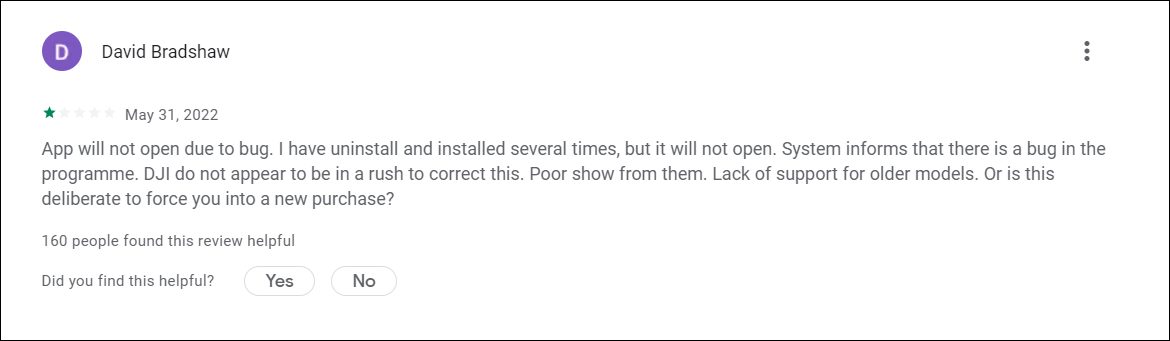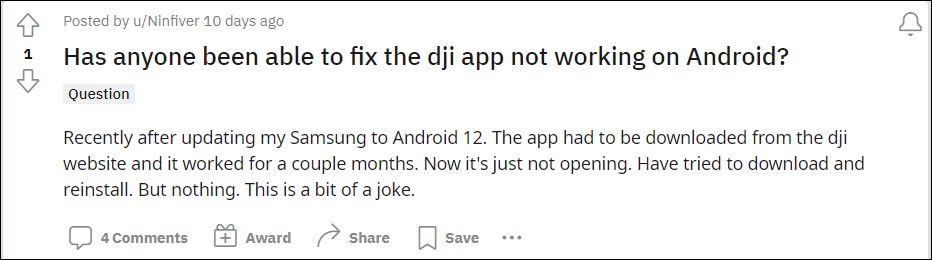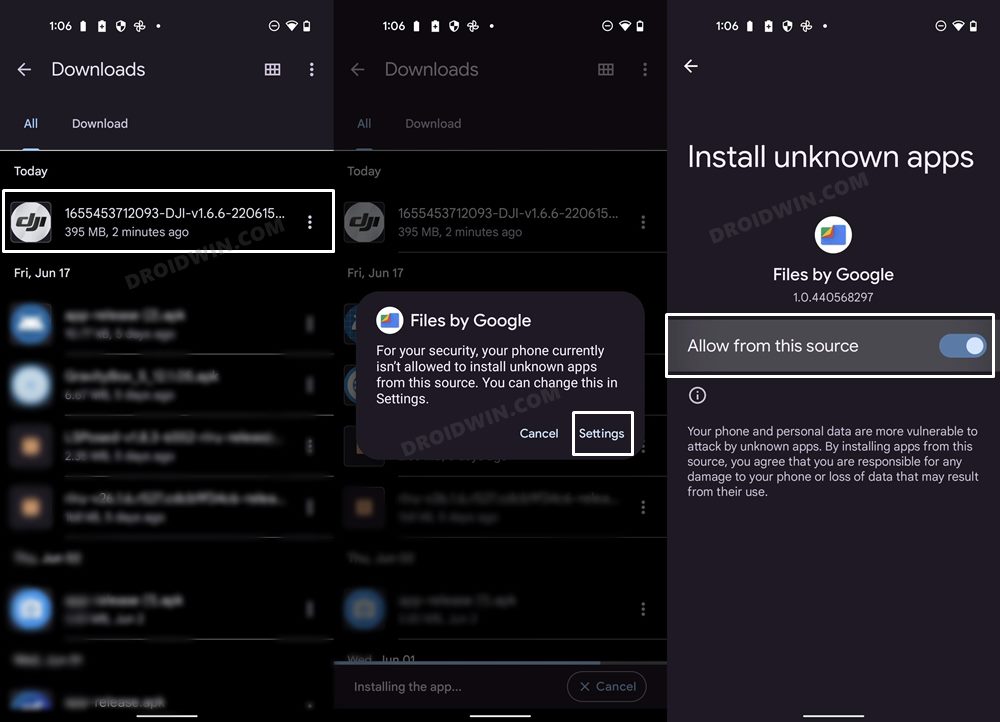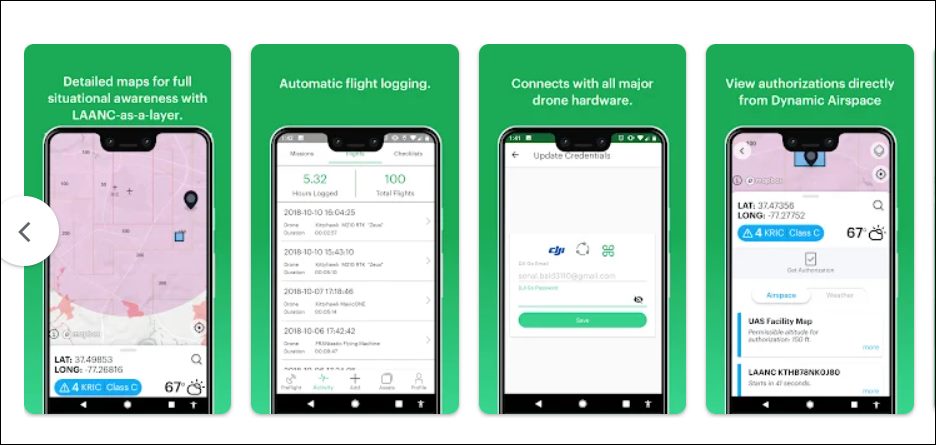While it was initially used for filmmaking and production purposes, as of late, individuals are also flocking to this product for creating content for their social media portfolio. Moreover, it has also an app through which you could easily manage your drones. However, as of now, it is giving out a tough time to the end-users.
Many of them have voiced their concern that the DJI GO, DJI GO 4, DJI Pilot, and DJI Fly apps are not working on their Android devices. Some are reportedly getting an error message “There is a bug clear your cache”. However, they have cleared both the cache and data, and even reinstalled the app from scratch, but to no avail. If you are also in the same boat, then this guide shall help you out. Follow along for the various fixes.
Fix DJI GO, DJI GO 4, DJI Pilot, and DJI Fly apps not working
It is recommended that you try out each of the below-mentioned workarounds and then see which one spells out success for you. So with that in mind, let’s get started.
FIX 1: Check for Device Compatibility
First and foremost, make sure that your device falls within the compatibility list. You could verify it from below [this list has been taken from the official DJI website].
Devices Compatible with DJI Fly
Devices Compatible with DJI Pilot
Devices Compatible with DJI GO 4
Devices Compatible with DJI GO
FIX 2: Sideload App
Your next course of action should be to sideload the app from the DJI website instead of the Play Store. Here’s how it could be done:
FIX 3: Try Aloft
If the DJI app is not working along the expected lines, then you could give a shot at the Aloft app which works along similar lines. Aimed at Drone and Airspace Management, it might help you in managing your DJI drone till the official app is down. So install it onto your device [Play Store Link] and then check if it spells out success for you or not.
FIX 4: Use an Older Android Version
Going through various user reports, the issue seems to have stemmed right after users updated their devices to Android 12. And this could well be the culprit behind this bug. So if possible, try installing the DJI app on an older device, having an Android version lower than 12, and then see if it works in your favor or not. With this, we round off the guide on how you could fix the issue of DJI GO, DJI GO 4, DJI Pilot, and DJI Fly apps not working on your Android device. As far as the official stance on this matter is concerned, the developers are aware of this issue, but they haven’t given out any ETA for the rollout of a fix. As and when that happens, we will update this guide accordingly. In the meantime, the aforementioned workarounds are your best bet.
Google App: Open Web Pages in the App not working [Fixed]Samsung Health app not working on Galaxy Watch 4: How to FixNetflix: This app isn’t compatible with your device anymore [Fixed]Battle.net app not working: A Required DLL could not be found [Fixed]
About Chief Editor