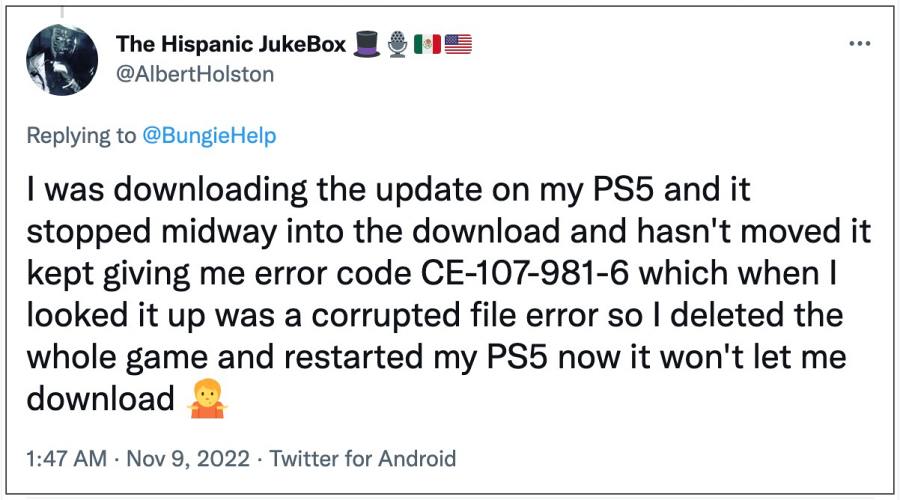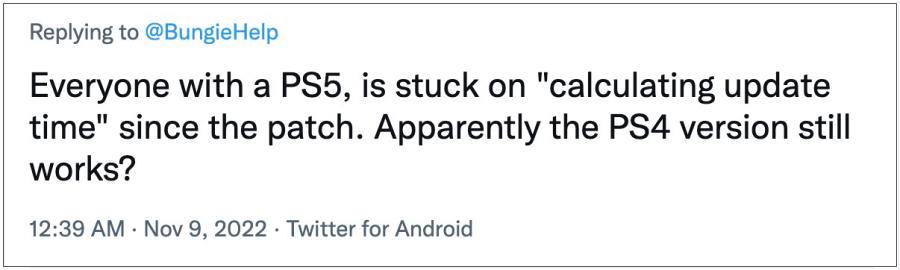However, as of now, users are having to deal with an altogether different type of challenge. Numerous users have voiced their concern that they are unable to download Destiny 2 update v6.2.5.3 on their PS5. Whereas some Destiny 2 users are getting the CE-107-981-6 error code, others are stuck on ‘calculating update time’.
As of now, this issue is only affecting PS 5, but a similar issue was reported a few months back with PS4, which took around a month to get rectified. Fortunately, this time around you should be able to rectify this error right away using the below-listed tweaks. So without further ado, let’s check them out.
Fix Cannot Download Destiny 2 update v6.2.5.3 on PS5
It is recommended that you try out each of the below-mentioned workarounds and then see which one spells out success for you. So with that in mind, let’s get started.
FIX 1: Trigger the PS5 update via PS4 Update
Some users managed to initiate the PS5 update by downloading the PS4 update. The latter ended up triggering the PS5 update which was our ultimate objective in the first place. So give this tweak a try and check out the results.
FIX 2: Check System Update
Similar to the aforementioned workaround, some users managed to trigger the Destiny 2 update by force-checking the update for their console. So try out this tweak and check if it spells out success for you or not. That’s it. These were the two different methods that shall help you fix the issue of being unable to download Destiny 2 update v6.2.5.3 on PS5. As far as the official stance on this matter is concerned, the developers are aware of this issue, but they haven’t given out any ETA for the rollout of a fix. As and when that happens, we will update this guide accordingly. In the meantime, the aforementioned workarounds are your best bet.
Destiny 2 Ringing Bells in Duality Dungeon kills players [Fixed]Error Code Centipede in Destiny 2: How to FixDestiny 2 Iron Banner challenge progression stuck at 3/4Destiny 2 Synthweave not working: Unable to unlock ornaments [Fix]
About Chief Editor