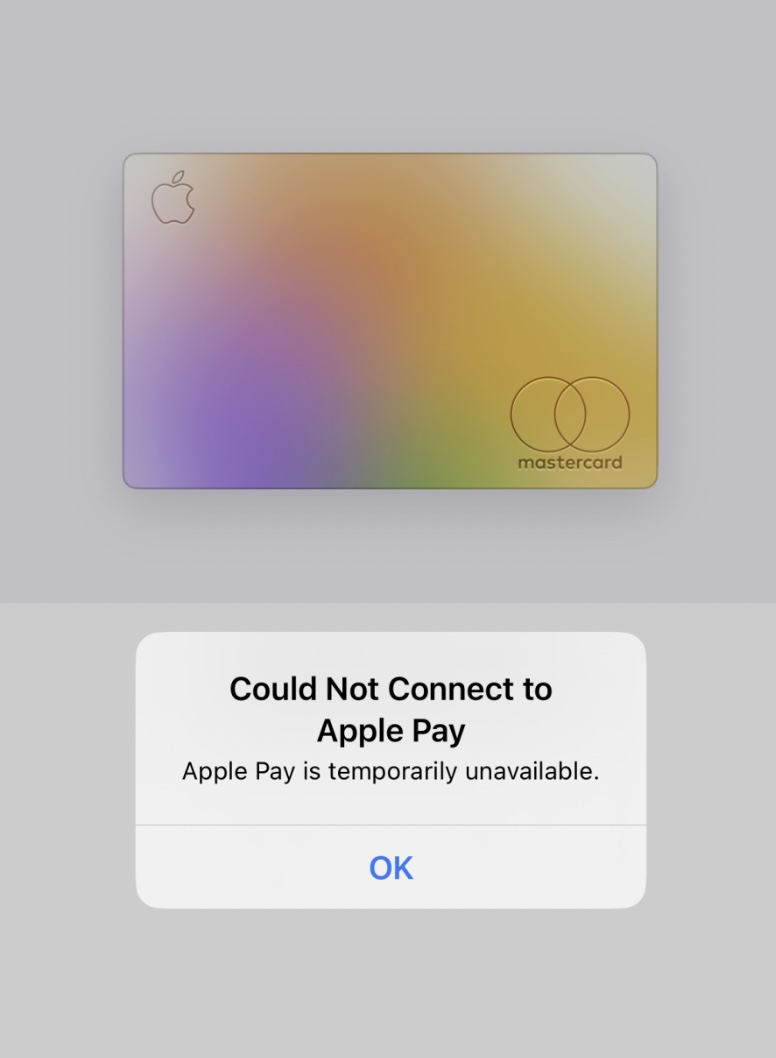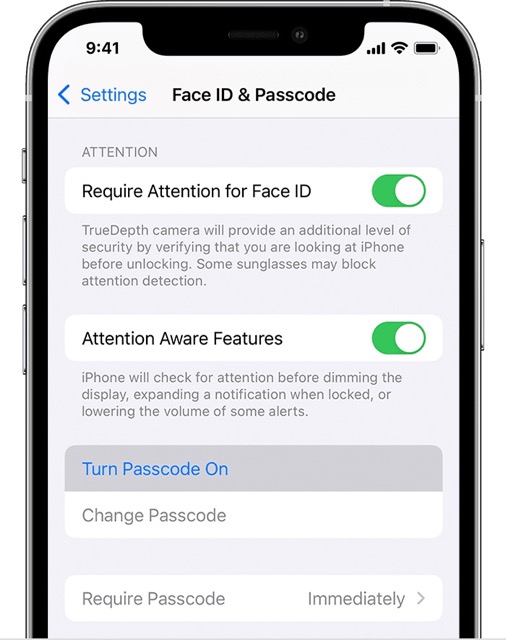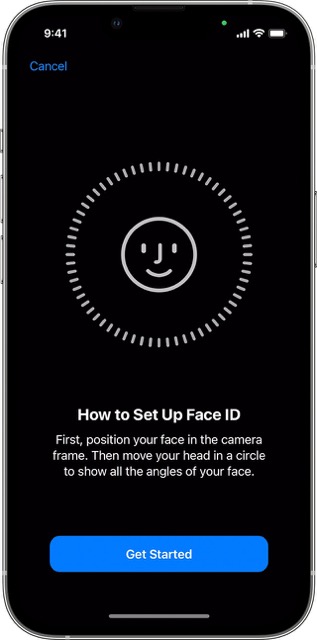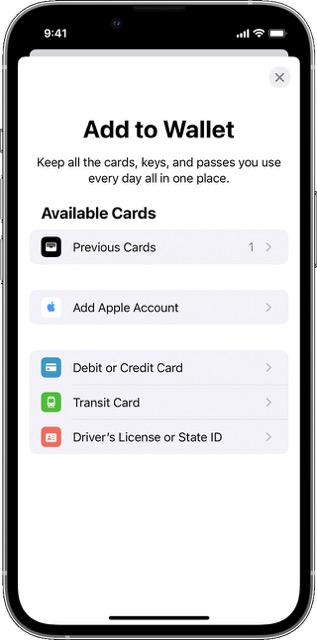However, it is proving to be easier said than done for many users. Numerous users have voiced their concern that they are unable to add their cards to Apple Pay ever since they updated their advice to iOS 16. Whenever they are trying to do so, they are instead greeted with the “Could not connect to Apple Pay” error on their iPhone running iOS 16.
This issue is happening across all the cards so it isn’t due to any issue from the bank’s end, rather the culprit seems to be the latest OS update. Another interesting thing to note is that this issue is only affecting iPhones, users are still able to add their cards to their Apple Watch, Mac, and iPad. With that said, there do exist quite a few nifty workarounds that shall help you rectify this issue. So without further ado, let’s check them out.
Fix Apple Pay not working: Could not connect to Apple Pay on iOS 16
It is recommended that you try out each of the below-mentioned workarounds and then see which one spells out success for you. So with that in mind, let’s get started.
FIX 1: Using the 15 Minutes Tweak
This is a handy workaround that is spelling out success for many users. So ht you need to do is as soon as you see the error message, lock your device. Then wait for around 15 minutes and you should now be able to bypass the “Could not connect to Apple Pay” error on iOS 16 and set up the cards without any issues. So let’s implement this fix and test out the results.
FIX 2: Enable Device Security
Apple Pay requires you to have atleast one security measure implemented- either a Face ID or a passcode. If both of them are disabled then Apple Pay wouldn’t be able to function. So refer to the below steps and enable it right away:
FIX 3: Remove Cards from all Apple Devices
As cumbersome as it may sound, some users were able to rectify this issue after removing their saved cards from all their Apple devices [Watch, Mac, and iPad] and then re-adding them back, starting with iPhone. So let’s put this fix to the test and check out the result.
About Chief Editor
That’s it. These were the three different methods that shall help you fix the Apple Pay not working: “Could not connect to Apple Pay” error on iOS 16. Do let us know which method worked out in your favor. Likewise, if you have any queries concerning the aforementioned steps, do let us know in the comments. We will get back to you with a solution at the earliest.
iPhone 14 Pro iOS 16 requires Face ID before every unlock: How to FixCannot Add Cards to Apple Wallet in iPhone 14: How to FixAutomatic Apple Watch Transfer not working in iOS 16 [Fixed]Install Google Pay in Galaxy Watch 4 in an Unsupported Country