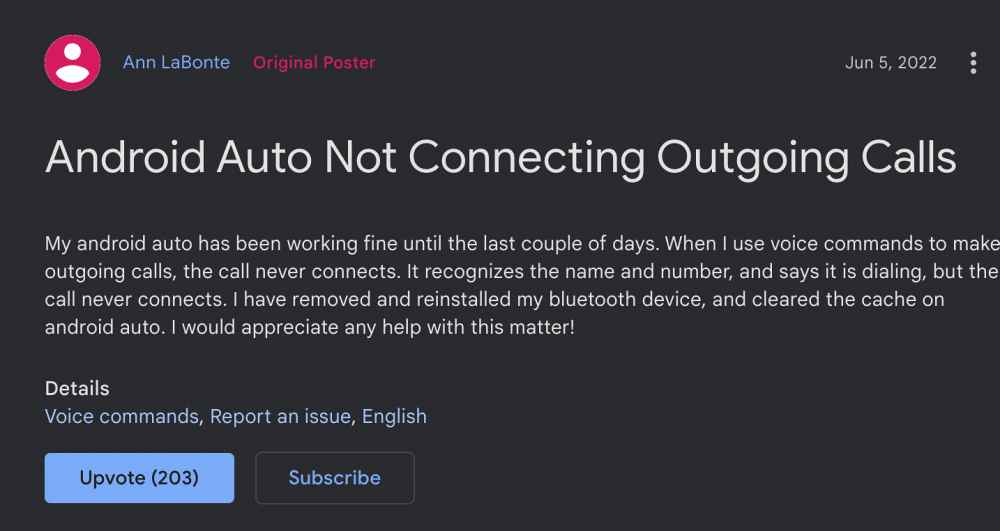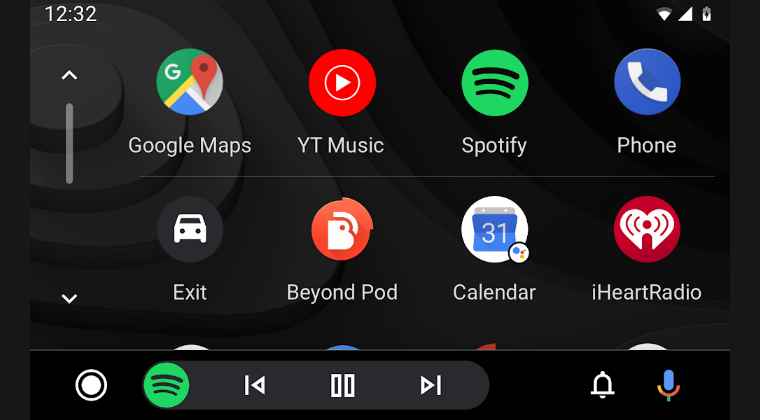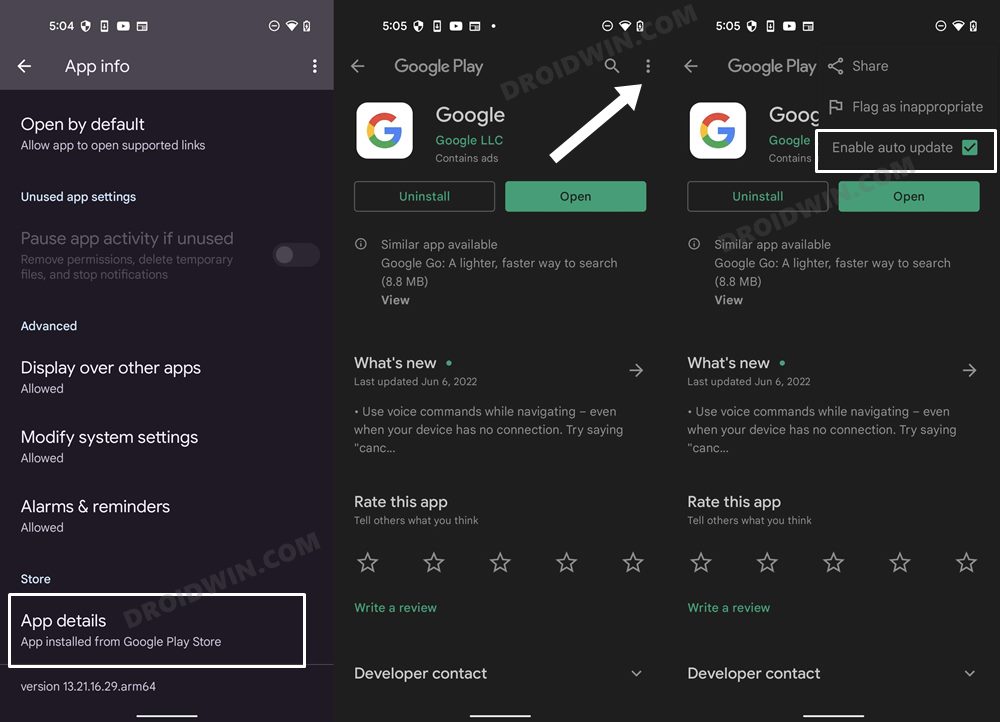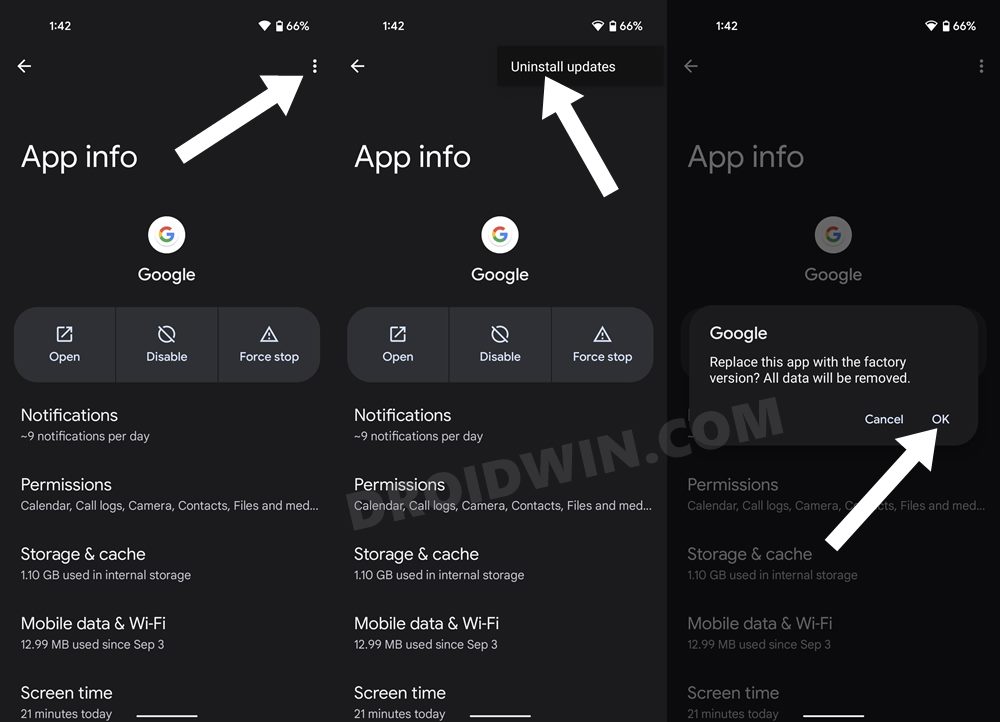It allows you to easily manage and control various tasks without even the need to interact with your device or your car, just by invoking the Assistant via voice commands. However, as of now, one of its features seems to be bugged with an issue. Numerous users have voiced their concern that they are unable to make outgoing calls via Google Assistant voice commands in Android Auto.
When the user issues the call command, the Assistant recognizes the name and number and it even says dialing, but the call never connects. What is even more concerning is the fact that this issue is present for the past couple of months, but it yet to be addressed. With that said, there does exist a nifty workaround that might help you rectify this issue. So without further ado, let’s check it out.
Fix Android Auto: Cannot Make Outgoing Calls via Google Assistant [Fixed]
The reason behind this error is the buggy update rolled out to the Google App. So to rectify it, you will have to downgrade to the earlier stable build version 13.19.10.23. Here’s how it could be done: That’s it. These were the steps to fix the issue of being unable to make outgoing calls via Google Assistant voice commands in Android Auto. As far as the official stance on this matter is concerned, the developers are aware of this issue, but they haven’t given out any ETA for the rollout of a fix. As and when that happens, we will update this guide accordingly. In the meantime, the aforementioned workarounds are your best bet.
Voice Commands not working in Android Auto after OK Google‘Update the Google app to use your Assistant’ Error [Fix]Satellite View Missing in Android Auto: How to FixCan I use Adaptive Charging in Android without Alarm?
About Chief Editor