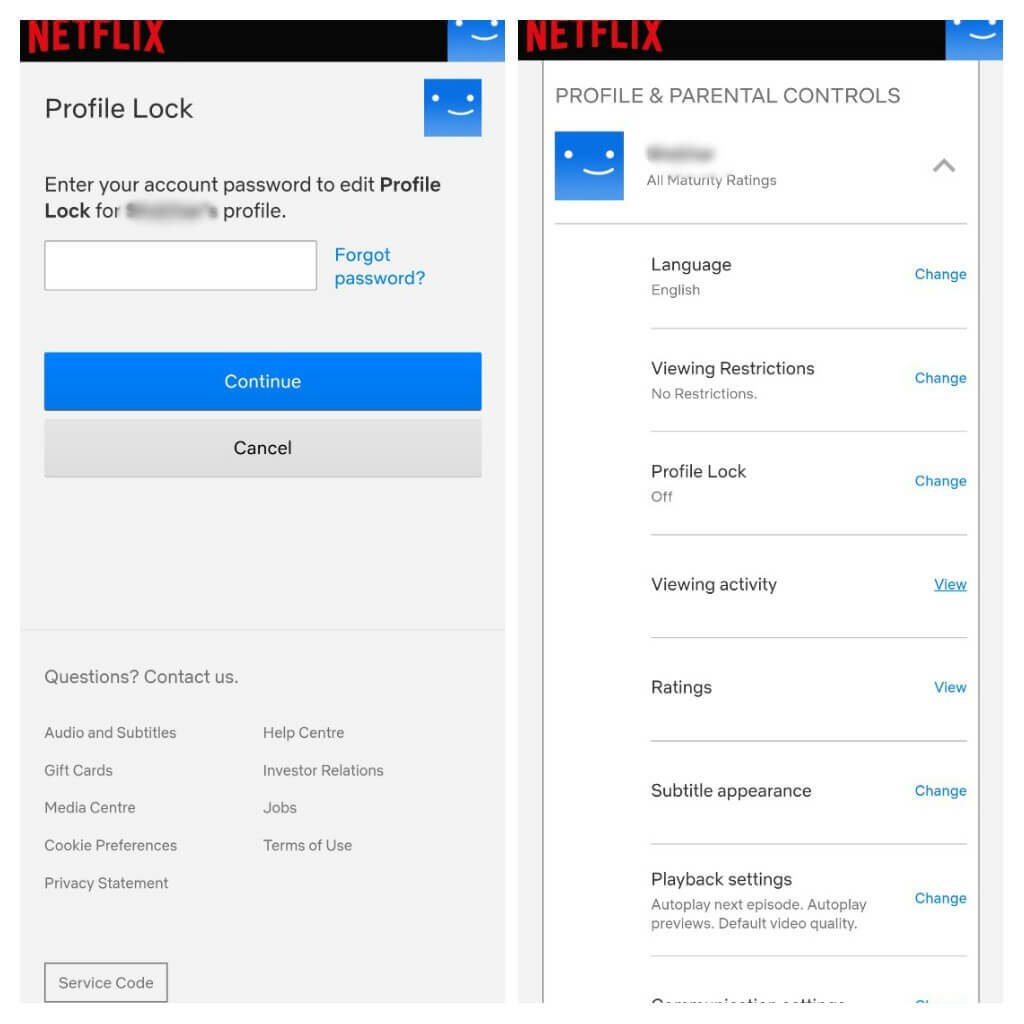It can be easily understood that how much important it is for our lifestyles; we cannot eat food without watching anything over the internet. And watching the entertaining and best quality stuff is always our priority. If you are a Netflix user and bored with the same kind of stuff. So, this article is only for you, here we will discuss how you can enhance and optimize your viewing experience by using some simple Netflix hacks.
6 Netflix Hacks Everyone Should Try
Most of us just purchase the subscription but cannot take out most from the streaming service. If you are paying for anything, then you should use it at its fullest. Most of us don’t know how to optimize it and take out the best from it, by following some simple tips and tricks you can easily enhance your Netflix account and watching experience too. So, let’s get started, for following some quick Netflix hacks and optimize it
Get Reminders for Upcoming Shows
Yes, you can set reminders for the upcoming shows on the Netflix, Netflix always displays upcoming shows and series in the “Coming Soon” tab, and you can enable the “Remind Me” button. Now, you don’t need to remember the dates of your favorite upcoming shows, Netflix will do that work for you. Netflix will remind you by sending notification once the show is live to watch.
Rotate your Videos While Lying Down in Bed and Streaming
Netflix comes up with great interesting and fascinating features, the dream of those who want to stream the shows while having their pillow below their head, Netflix comes up with the solution, now you can rotate your videos to 90 degrees sideways while watching the shows in your comfort zone. No need to tilt your head and give pain to your neck or no need to rotate and balance your laptop (or mobile) for watching at a correct angle and praying that it should not tumble over. A simply incredible feature by Netflix, the screen will not cutoff while flipping, and even if you zoom in to the screen. To enjoy this feature, you just need to add the extension of Netflix flip from your browser and watch the shows sideways. You can find the extension for Chrome here.
Change Subtitle Styling
Similar to other OTT services, Netflix also offer subtitle. But not everyone like that default white subtitle every time. SO for this Netflix have another incredible concept, you can change the typeface and subtitle color, in just few seconds. To do so you need to follow very simple steps:
Open the app, go to More, and then to Account.Wait for the site to load everything into your browser.Scroll down, tap on your profile.Look for Subtitle Appearance and click on the Change button.
Once, you entered the page now you can make changes according to your preference.Tap on the Save button and come back to the app to enjoy the changes.
Lock Your Profile
Netflix allows to make 5 profile on each account and if you are using different profiles, and each profile is used by some other people too. Or your Netflix account is used by your friends too, so you can set parental control over your profile, by setting up a four-digit pin. The primary aim to set this to avoid minors by watching matures’ content. To lock your profile with the four-digit pin, you have to follow these steps:
Open your Netflix on the website or your phone.Go to, More > Account.Select your profile.Open the Profile &Parental Control.Tap on your profile.Click Change, and then Profile Lock option.
Follow all the on-screen instructions.Set a 4-digit pin lock.
That’s it, you are done here.
Download Movies and Shows
To watch your shows and movies offline you can download them. Suppose you are living in an area where internet connection is too weak and slow, so you can download your shows and favorite movies, whenever you are with a good network connection and can watch those shows later, without any buffering. To download any show and movie in Netflix, follow the following steps
Open your Netflix application or website.Search for your favorite show.Click on the Download button.
Now, when you are offline, go to the Downloads and enjoying watching.
Set data usage
By Default, Netflix choose streaming quality based on the network speed, but if you are on mobile data you can limit high-quality streaming. To do so,
Open the Netflix app.Click on More> App settings.Click on Mobile-Data Usage.Set it to Save Data (to save the consumption of your data).
[Bonus Tip] Always Stream in HD and UltraHD
It is a little awkward, but what if you get to know that you are paying for HD plans and still watching your favorite shows in normal quality, always try to watch it on HD, and if possible so watch it on UltraHD it give you that cinema screen feels at home. Netflix suggests at least 5.0 Mbps of download speed for HD quality, try to utilize all your money by following some simple Netflix hacks.
Wrapping up
I hope you have found these hacks useful and you will surely try them to have the best streaming experience. And these small tips and tricks will be helpful for you to act like a pro in front of your friends.
Read More
Will Streaming Services Take Over the Classic TV in India?How to Blur Background While Video ConferencingSlow Internet amid COIVD-19 Outbreak? Here’s what to Do