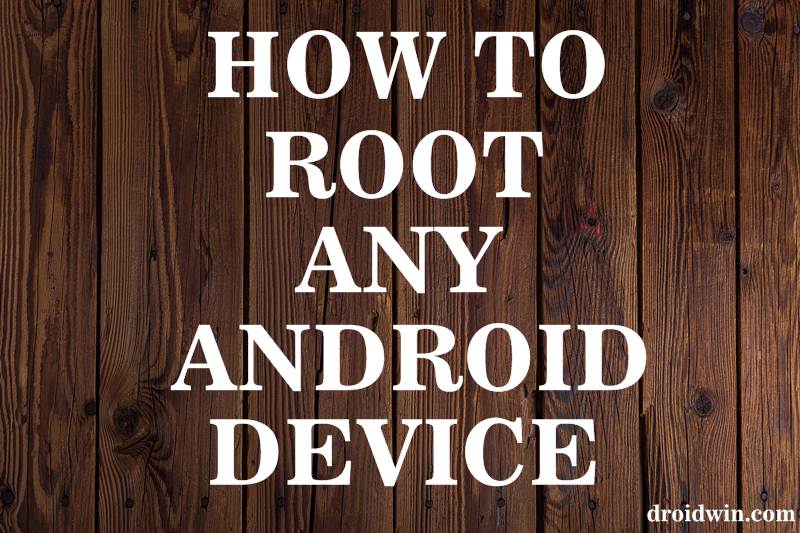Earlier rooting used too be something that many users were scared of doing. In those days, there always stood a chance of getting your device bricked. But not anymore. With the release of Magisk, rooting has become an extremely easy procedure. Agreed, chances are still there of your device getting soft-bricked. But with so many options around the corner, the probability of it being taken to the service center is next to none. But first things first. What exactly is Rooting? Should you consider rooting your device? What are the pros and cons of it? We will be discussing all these scenarios one by one. But if you are well aware of them, then skip the next three sections and directly jump over to the rooting instruction guide.
What is ‘Rooting’?
In simple terms, rooting refers to the process of attaining administrative privileges of the Android system. The kernel used by the Android ecosystem is based on Linux. Not only that, your device uses Linux permissions and the file system ownership. In fact, when you are using your Android device, you are a normal user only allowed to do certain ‘restricted’ things. But once you root your device, this restriction gets removed and you become a ‘SuperUser’ (SU). What really happens is that when you root the device, a simple Linux function gets added to the core of your device. A file called ‘su’ gets placed in the Android system which allows other users to run it. Upon executing this file, users are able to get administrative ownership of their device. They could further tweak it as they like. In a nutshell, rooting gives you complete control over your device and allows you to carry out functions that the OEMs didn’t want from you!
Advantages of Rooting an Android Devices
Rooting completely transforms your Android device. It contains a plethora of options within itself. Let us start with the most basic ones. When you purchase a device, you will find it full of unnecessary and unwanted apps (shoutout to the Xiaomi and Redmi guys!). These apps, which are known as bloatware, couldn’t be uninstalled just like any other normal APK. Until you have a rooted device! Well, that’s not all. There are tons of modules available to completely change the look and feel of your device. Mods like the ‘Pix3lify’ would completely transform your device to make it look like Google Pixel. You could also install the various camera and audio mods like Vipr4Android. But that is just the tip of the iceberg. Rooting allows you to completely change the overall theme of your device, or even the individual app’s theme. Apart from that, you could flash various kernels and overclock or under change its governor profile. Tons of other functionalities could also be carried out but mentioning them all would require an altogether different post!
Disadvantages of Rooting an Android Device
Till now we have covered all the ‘good aspects’ of rooting, but that does show the complete picture. In fact, it has its fair share of downsides as well. Most notably is the fact that rooting your device would completely wipe off all your data, including the internal storage. The warranty of your device would also become void and null. That’s not all. After rooting the device, you are now solely responsible for the security and integrity of the device’s OS. neither Google nor your OEM (excluding some exceptions) will be responsible from now on if anything happens to your device. A rooted device stands a high chance of getting bricked- which is considered a nightmare for any new user. Although unbricking an Android device has become very easy nowadays, but that is only if you are an expert. Therefore, get yourself completely acquainted with all the risks involved before jumping on the bandwagon.
Should I Root My Android Device?
See, by know, you would have completely got some idea regarding the term ‘rooting’ and its pros/cons. If you are completely new to this, then I would suggest reading a few of the articles over Google on all these. But still, if you aren’t interested in all those ‘reading and literature’ part, then leave everything behind and directly jump into the instruction part- just make sure to follow all the points mentioned in this guide- in the exact same order. Otherwise, I wouldn’t be held responsible if anything happens to your device. But still, even if something does happen, I’m just a comment away! Feel free to reach me anytime.
How to Root any Android Device
There are two methods of rooting your Android device. For the first one, no custom recovery is required. everything will be done via the Magisk App and a stock boot image of your device. Whereas, the second method focuses on the use of a custom recovery like TWRP and a Magsk Flashable zip file. We will be covering both the methods in detail one by one. With this, we come to the end of the guide on How to Root any Android Device. We covered all the important aspects, right from what does rooting means to the advantages and disadvantages of it. Then we also provided two different methods of rooting. However, if you are still having any doubts with regard to any part of this tutorial, dos share them in the comments section below. Happy Rooting!
About Chief Editor